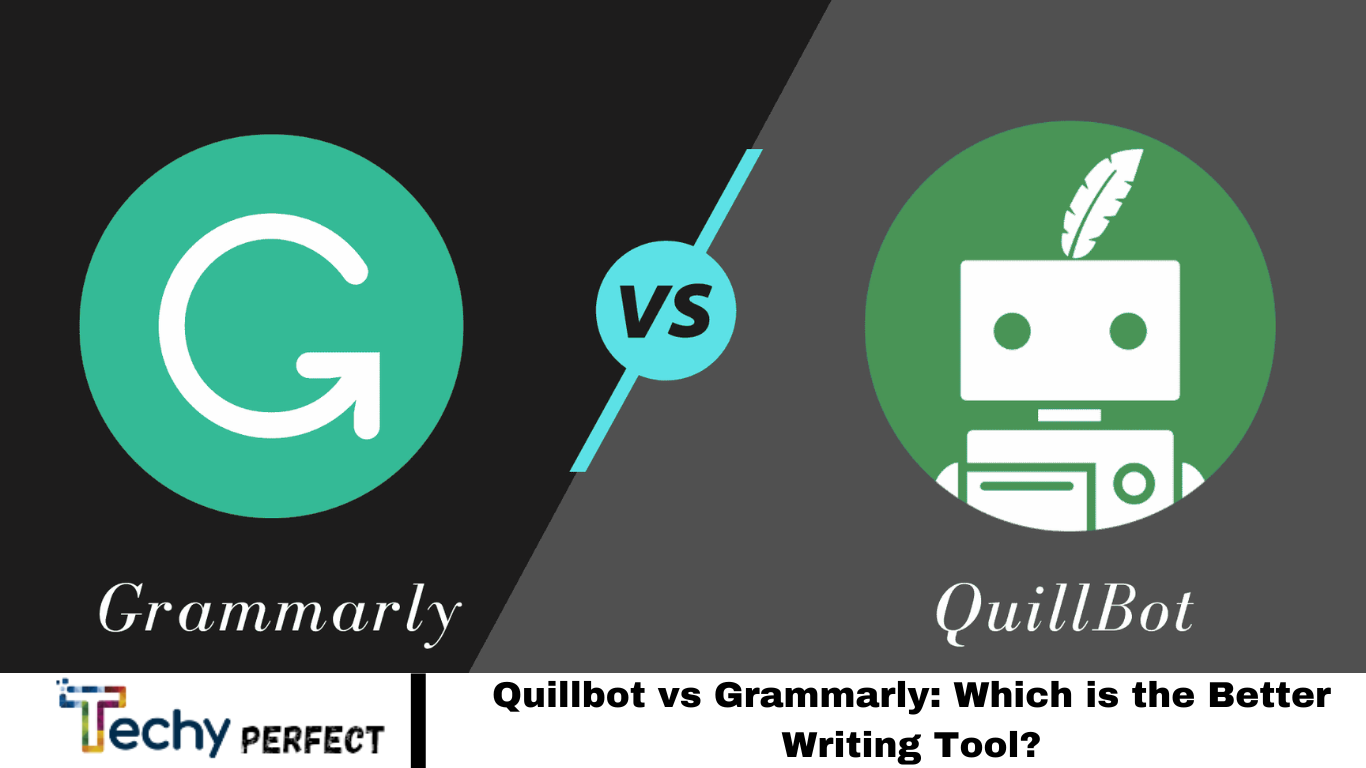Best Microsoft Teams Chrome Extensions for Effective Productivity

The Microsoft Teams app enables seamless team communication and collaboration. Its integration with various Microsoft applications dramatically contributes to its widespread popularity.
Integrating Chrome extensions can be transformative for users who leverage the web browser version of Microsoft Teams and aim to boost performance and productivity. These extensions offer enhanced functionality and efficiency, empowering users to optimize their workflow.
To enhance your productivity effortlessly, we’ve curated a selection of top Chrome extensions that integrate seamlessly with your browser. Let’s explore how these extensions can revolutionize your work experience.

What About To Microsoft Teams Chrome Extensions for Effective Productivity
Discover the power of Microsoft Teams Chrome extensions for enhanced productivity. These extensions seamlessly integrate with your browser, offering many features to streamline your workflow and optimize collaboration within your team.
Unleash Microsoft Teams’ full potential with these Chrome extensions designed to boost efficiency and effectiveness in daily tasks. From enhancing communication to simplifying project management, these extensions cater to diverse needs, ensuring every user’s seamless and productive experience.
Say goodbye to inefficiencies and hello to a more productive workday with these indispensable Microsoft Teams Chrome extensions at your fingertips. Let’s explore how these tools can elevate your productivity to new heights.
Read More: How To Get Instagram Followers Fast 2024?
Best Microsoft Teams Chrome Extensions
Microsoft Teams offers a comprehensive suite of features, allowing users to engage in individual and group chats and conduct video conferences for virtual meetings with colleagues, clients, and other stakeholders within an organization.
Users can further enhance their experience by integrating third-party extensions, automating tasks, optimizing organization, and facilitating more efficient project management. Here, we highlight some of the most practical extensions available.
1. BlockSite: Block Websites & Stay Focused

BlockSite is a powerful tool designed to keep you focused on your tasks by preventing distractions from other websites. You can create a customized block list to halt interruptions during work sessions.
Featuring various modes such as Focus Mode and Schedule Mode, BlockSite offers flexibility in managing your browsing habits. Additionally, it provides Adult Content Blocking and Password Protection functionalities to further tailor your browsing experience.
One unique aspect of BlockSite is its humorous approach to deterring users from accessing blocked sites by displaying entertaining memes and images. Furthermore, it ensures the security of your settings by preventing unauthorized removal and enables seamless synchronization across multiple devices, ensuring consistency in your browsing preferences.
2. Working Spaces & Tab Manager

Working Spaces & Tab Manager offers unparalleled tab management capabilities, ensuring your focus remains on your work. Effortlessly organize and categorize your tabbed projects within your browser, facilitating seamless task management.
In addition, Workona fosters collaboration among teams utilizing apps such as Google Drive, Slack, Asana, and Notion by enabling the sharing of workspaces, thereby enhancing overall productivity. With various features, including Spaces, Tab Manager, secure backups, tab suspension, and tab groups, Workona revolutionizes managing your browser tabs.
Still hesitant about trying it out? Workona offers a risk-free trial directly from its website, allowing you to experience its benefits firsthand. Take advantage of this opportunity to optimize your tab management and boost your productivity today.
3. Clockify

Clockify is a handy Chrome extension that allows you to track your time with a click for calls and meetings on Microsoft Teams. It will enable you to track the time consumed in the sessions and make detailed records for your reference.
It works with over 50 web apps, has an idle detection feature, reminds us about tasks, a Pomodoro timer, and lets us start/stop timers quickly with shortcuts. You can also initiate timers from selected text and have default projects.
Tracking work hours will not only help you bill clients for project time but also improve your productivity.
4. GAT Shield Personal

GAT Shield Personal is a valuable, no-cost tool tailored for Chrome users engaged in work or business activities. It is a comprehensive monitoring solution that offers insights into usage time, extension risks, and various environment variables like space utilization and IP address.
Critical features of GAT Shield Personal include:
1. Browsing Data Visualization: Gain clear insights into browsing habits and patterns.
2. Add-On and Extension Grading: Evaluate the security and performance of your installed add-ons and extensions.
3. Chrome Environment Settings: Access detailed information about your Chrome environment settings and download activities.
4. Page Usage Monitoring: Track and manage time on specific pages and tasks.
With these functions, GAT Shield Personal empowers users to optimize their Chrome experience, enhance security, and maximize productivity.
5. Zapier

Zapier offers a powerful solution for automating your work processes. With seamless integration with thousands of apps, including Google Sheets, Slack, and Trello, Zapier enables you to create Zaps – automated workflows that connect your preferred applications in under five minutes.
Through Zaps, you can effortlessly save webpages for the lead organization, share articles on social networks, add tasks to your to-do lists, and report bugs to your team, all without manual intervention or coding.
Moreover, Zapier provides personalized recommendations for automating your tools, ensuring that you can accomplish tasks more efficiently and enhance your overall productivity.
6. DocuSign eSignature for Chrome

With DocuSign eSignature Chrome, document management becomes effortless whether you’re online shopping, browsing the internet, or watching shows. This extension transforms your browser into a robust signing tool, allowing you to conveniently view document statuses, send reminders, sign documents, and collect signatures with just a click.
Monitor all your document statuses seamlessly and enhance security, privacy, and efficiency through seamless integration. Start with essential features, including unlimited signing and sending up to three documents for others to sign at no cost. With DocuSign eSignature Chrome, managing documents becomes a breeze, simplifying your workflow and saving time.
7. Tactiq: ChatGPT meeting summary

Tactiq, powered by GPT-4, is a versatile Chrome extension designed to revolutionize meeting summaries across platforms like Microsoft Teams, Google Meet, Zoom, and Webex. With Tactiq, you can effortlessly transcribe meetings, summarize critical insights, or receive real-time assistance from ChatGPT.
Featuring 11 robust capabilities, Tactiq ensures you capture every word, create follow-up messages, and seamlessly share artificial meeting summaries with your colleagues. Trusted by thousands of professionals across various industries, Tactiq is a must-have tool for maximizing productivity and meeting collaboration.
8. Loom – Screen Recorder & Screen Capture
Loom is a versatile screen recorder with a user base of over 14 million individuals across more than 200,000 companies, including prominent names like Netflix and Atlassian. With Loom, capturing your screen, camera, microphone, and internal audio is a breeze, providing a simple yet comprehensive solution. The platform prioritizes security and lets you download recordings directly to your camera roll.
One of Loom’s standout features is its ability to quickly share video links, making it an ideal tool for product demonstrations, feedback sessions, and collaborative idea-sharing.
Stay informed and engaged with push notifications for video interactions, including views, reactions, and comments. Additionally, manage your video library effortlessly from any device, ensuring seamless accessibility and organization.
9. Tackle
Tackle is a robust tool to streamline time tracking and provide valuable productivity insights. Its seamless integration with Google Calendar enables effortless activity tracking and the creation of personalized reports. With Tackle, users can establish tags, automate repetitive tasks, and derive insights from diverse data sources such as calendars, documents, and emails.
This platform simplifies time management, facilitates efficiency analysis, and enables project goal setting. Offering flexibility and user-friendly features, Tackle allows for easy data export to Excel or Google Sheets.
You can begin with the free plan to experience its capabilities firsthand and then decide whether to upgrade to the premium version based on your needs and preferences.
10. Teams and BlueJeans Closer
The extension is designed for Microsoft Teams users who utilize the Desktop app. It offers a user-friendly experience and addresses the common issue of cluttered workspaces caused by opening extra tabs in the browser when accessing content in Microsoft Teams.
This extension automatically closes unnecessary tabs upon launching the Teams Desktop Application, ensuring a tidy browsing environment. Additionally, it extends this functionality to BlueJeans launchers, providing a streamlined experience.
Users can toggle this feature on or off based on their preferences and browser compatibility. Compatible with most Chromium-based browsers such as Chrome and Edge for Business, it seamlessly integrates into your workflow for enhanced productivity.
11. AI Meeting Summaries: Zoom, Meet & MS Teams

Sembly emerges as a dependable Chrome extension, offering AI-powered meeting summaries and notes to enhance your performance during Zoom, Google Meet, and Microsoft Teams meetings.
Effortlessly manage your meetings by clicking the Sembly icon in your toolbar, signing up or logging in, and pasting the meeting link to allow the extension to join automatically. Features enable you to initiate, pause, and conclude recordings so you can quickly review your meeting outcomes afterward.
Furthermore, Sembly incorporates advanced AI functionalities such as voice identification, sentiment analysis, and automated meeting minutes generation. Its integration with your calendar streamlines the process, saving time across various meeting formats, from internal discussions to webinars and beyond.
12. Meeting Agendas, Notes & Goals – Hypercontext
Hypercontext streamlines organizing meetings, drafting agendas, and generating meeting notes. Using customizable templates, users can create shared agendas effortlessly and add items, discuss topics, and attach files, ensuring that unresolved matters carry over to subsequent meetings seamlessly.
Moreover, Hypercontext leverages AI-powered meeting insights to provide valuable analytics, facilitate tracking of post-meeting feedback, and seamlessly integrate with popular platforms such as Google Meet, Google Calendar, Google Drive, Slack, and more. These integrations enhance teamwork efficiency and foster smoother communication channels, ultimately improving overall productivity.
13. Supernormal: AI Meeting Notes
Supernormal harnesses an advanced AI algorithm to seamlessly generate transcriptions and comprehensive notes during Google Meet, Zoom, or Microsoft Teams meetings, ensuring essential information is captured without fail.
This intelligent tool produces meeting summaries highlighting main points, decisions, and action items bolstered by customizable templates catering to various meeting types. With the option to record meetings to suit individual preferences, all notes are conveniently organized in one accessible location, simplifying the creation and tracking of action items.
Moreover, Supernormal prioritizes the safety and privacy of user data, providing peace of mind while utilizing its services. Best of all, Supernormal’s Starter plan offers these benefits at no cost, making it an invaluable asset for optimizing meeting productivity.
14. Save Participants
This convenient extension simplifies downloading the list of participants from your Microsoft Teams or Google Meet meetings as a text file, saving time and minimizing errors.
That concludes our blog on some excellent Chrome extensions for Microsoft Teams aimed at enhancing your productivity in the long term.
If you have any questions or suggestions, please share them in the comments section. Stay tuned to TechCult for more informative blogs.
Frequently Asked Questions
What are Microsoft Teams Chrome extensions?
Microsoft Teams Chrome extensions are additional tools that enhance Microsoft Teams’ functionality when using the Google Chrome web browser. They provide features to improve productivity, communication, and collaboration within the Microsoft Teams platform.
What types of productivity features do Microsoft Teams Chrome extensions offer?
Microsoft Teams Chrome extensions offer various productivity features, such as enhancing notifications, integrating with other productivity tools, providing quick access to critical information, enabling task management, and streamlining workflows.
How do I install Microsoft Teams Chrome extensions?
To install Microsoft Teams Chrome extensions, you can visit the Chrome Web Store, search for the desired extension by typing its name in the search bar, and then click the “Add to Chrome” button next to the extension. Follow the prompts to complete the installation.
Can I use Microsoft Teams Chrome extensions on other browsers?
Generally, Microsoft Teams Chrome extensions are specifically designed for Google Chrome and may not be directly compatible with other browsers. However, some extensions may offer versions for different browsers or have similar functionalities available through alternative means.
Are Microsoft Teams Chrome extensions secure?
Microsoft Teams Chrome extensions undergo security reviews by Google before being available on the Chrome Web Store. However, it’s essential to be cautious and only install extensions from reputable sources. Additionally, regularly updating extensions and keeping your browser up to date can help maintain security.
Do Microsoft Teams Chrome extensions require additional permissions?
Some Microsoft Teams Chrome extensions may require specific permissions to function correctly, such as accessing your Microsoft Teams account or interacting with other applications. Before installing an extension, review the permissions it requests and ensure they align with its intended functionality.
Are there free Microsoft Teams Chrome extensions available?
Yes, many free Microsoft Teams Chrome extensions are available in the Chrome Web Store. These extensions offer a wide range of features and functionalities to enhance productivity within Microsoft Teams without any cost. However, some extensions may offer premium features or subscription plans for additional benefits.
Conclusion
Microsoft Teams Chrome extensions offer valuable tools and features to enhance productivity, communication, and collaboration within the Microsoft Teams platform. Whether you’re looking to streamline workflows, improve task management, or integrate with other productivity tools, numerous extensions are available to suit your needs.
These extensions add significant value to the Microsoft Teams experience, simplifying meeting management and providing quick access to important information. Additionally, installation directly from the Chrome Web Store makes accessing and utilizing these extensions straightforward.