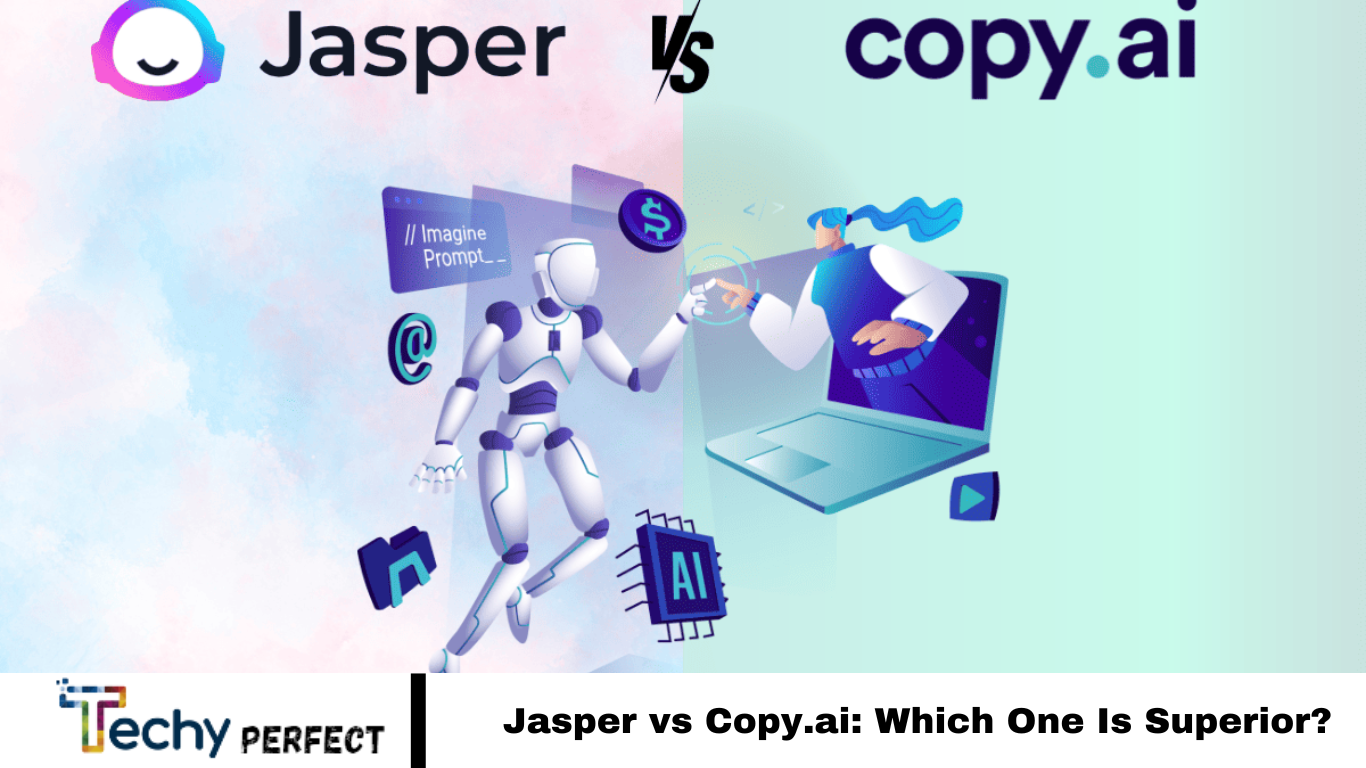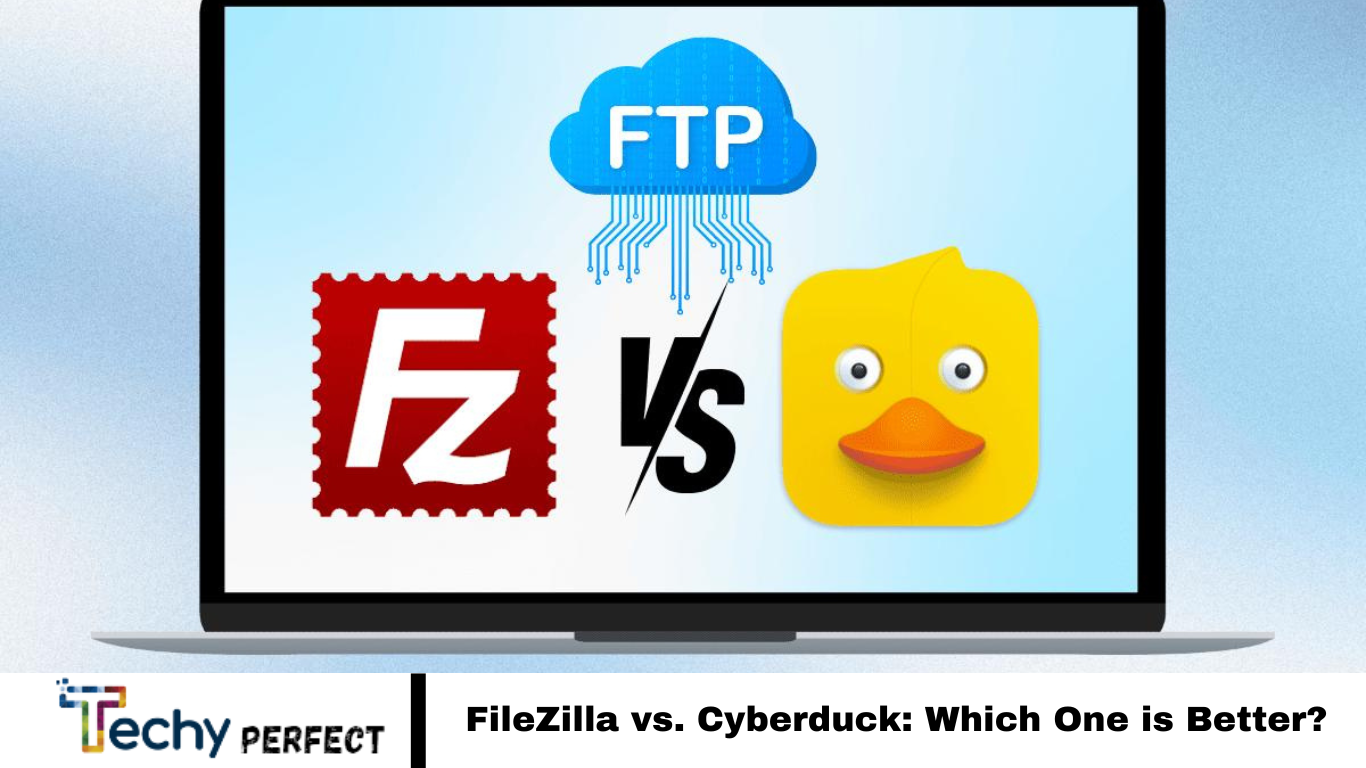Riverside Podcast Review, Competitors and Alternatives (2024)

Are you a podcaster, YouTuber, or content creator seeking superior recording capabilities? Look no further than Riverside. With a suite of features designed for a seamless recording experience, Riverside is the ultimate solution for your needs. Stay tuned as we explore its robust offerings in this Riverside podcast review article.
List of Riverside Podcast Review
Welcome to our comprehensive Riverside Podcast Review, where we delve into this recording platform’s features, benefits, and potential drawbacks.
As we explore Riverside, we’ll also glance at its competitors and alternative solutions in the market, offering you a well-rounded understanding of your options in podcast recording. Let’s embark on this journey to discover the best fit for your podcasting needs.
Read More: Are Uber and Uber Eats Gift Card Offerings Identical or Different?
Riverside. fm Podcast Review
Riverside has garnered acclaim for its exceptional ability to capture high-quality audio tracks, even without video. This makes it an ideal choice for podcasters producing top-notch podcasts with precise audio and video components.
Its all-in-one recording and editing features are particularly lauded, catering to remote podcasters. Moreover, Riverside streamlines sound synchronization and automatically generates backups for all recorded files. However, some users have encountered issues and bugs with the software and expressed dissatisfaction with its expensive premium plans.
Is Riverside.fm Free?
Riverside provides various pricing tiers, including a free version. With this free plan, users enjoy unlimited usage without any time restrictions.
You can leverage high-quality audio and video recordings and edit content for up to 2 hours. Moreover, the free plan allows for a maximum of two remote participants in your recordings.

How Does Riverside? FM Compare with the Competition?
Riverside. fm provides a user-friendly platform for those venturing into podcasting or video content creation.
Renowned figures like Guy Raz and Hillary Clinton have embraced it for its remote audio-video production capabilities.
Riverside. FM’s ability to deliver high-quality audio-video content independently of internet connectivity distinguishes it from its competitors.
Compared to alternatives like Squadcast. FM, Zencastr, OpenReel, and StreamYard, Riverside. FM stands out with its superior recording capabilities, ensuring unmatched quality in the final output.
Riverside. FM vs StreamYard
Riverside. FM and StreamYard are popular platforms for recording high-quality audio and video.
Here is a comparison table of both platforms:
| Features | Riverside | StreamYard |
| 4K Video Recording | Available | Not available |
| Live Streaming | Available | Available |
| Compatibility | Windows, Mac, iPhone and Android apps | Windows and Mac |
| Screen-share Recording | Allows users to easily share the screen during an interview | Also offers a screen share recording feature |
| Reusable URL | Reusable Riverside links | Non-reusable links |
| Local Recordings | Offers local recordings for separate tracks | Also offers local recordings for separate tracks |
| Pricing | Offers four pricing plans including the free version | Offers three pricing plans with a forever free plan |
| Number of Guests | Supports up to 8 remote guests | Supports up to 10 participants |
| Customer Support | Provides email support | Provides email and live chat support |
| Automatic Local Backup | Offers automatic local backup recording | Doesn’t allow automatic local backup recording |
Riverside. FM vs. SquadCast
Here is a comparison table of Riverside FM and SquadCast:
| Features | Riverside | SquadCast |
| Local Uncompressed Audio and Video Recordings | Record every participant’s audio and video locally | Also records participants’ audio and video locally |
| Joining for Guests | Allows guests to join any shows, or interview easily | Same as Riverside |
| Fair Pricing | Has affordable pricing plans | More expensive compared to Riverside |
| 4K Video Recording | Available | Not available |
| Automatic Transcriptions | Available | Not available |
| Integration | Offers integration with several podcasting platforms like Apple, Spotify, Anchor | Offers integration with popular podcasting platforms like BuzzSprout and Anchor |
| SOC 2 Type 2 Security Certification | Holds this certification security for data security | Doesn’t hold this certification security |
Riverside. FM vs Zoom
Here is a comparison table of Riverside and Zoom:
| Features | Riverside | Zoom |
| Maximum resolution | 4k | 1080p |
| Supported Operating System | Supports Mac, Windows, iPhone, iPad, and Android | Supports Mac, Windows, iPhone, iPad, and Android |
| Recording Time | Offers unlimited recording time | Limited recording time of only up to 40 minutes without a Pro plan |
| User Interface | Offers a simple and user-friendly interface | Also offers a simple and user-friendly interface |
| Live Streaming | Stream recording in real time to various platforms | Stream recording in real time |
| Uncompressed | Offers uncompressed 48kHz Audio | Doesn’t offer uncompressed 48kHz audio |
| Maximum Participants | Allows up to 8 participants | Allows up to 100 participants |
| Audio Quality | Studio-grade quality audio | High-quality audio |
| Separate Tracks | Allows separate tracks for all participants | Doesn’t allow separate tracks for participants |
Riverside. fm Alternatives: Free and Paid
There are several alternatives to Riverside. Fm, which we will explore in this table:
| Alternatives | Pricing | Description |
| Descript | Free | It is an audio word processing platform that allows editors to modify sound files. Like Riverside, this platform also offers audio and video editing, transcription, and screen and video capture features. |
| Zoom | Both free and paid | This platform allows real-time collaboration and offers a wide range of customization options. With Zoom, users can record live proceedings, playback recordings, screen sharing, video conferencing scheduling, and much more. The Pro plan costs around $13.33/month/user. |
| SquadCast.fm | Paid | It is a fully-featured professional podcast software with high-quality audio, video, and recording capabilities. The starter plan for this software is priced at $15/month/user. |
| ZenCast | Paid | ZenCast is the easiest way to host your podcast on various platforms. It simplifies the podcasting process by providing a range of features like audio editing, recording, audio-to-text transcription, and more. Its pricing plan starts at just $14 per month. |
| StreamYard | Free | StreamYard is a versatile recording studio that offers a unique opportunity to conduct interviews with guests from anywhere around the world. |
| Audacity | Free | Audacity is an open-source and easy-to-use software. It is specifically designed for editing and recording audio files with multiple tracks. Software. |
Frequently Asked Questions
What is Riverside Podcast Review?
Riverside Podcast Review is an in-depth analysis and evaluation of the Riverside software platform’s features, pros, and cons, mainly focusing on its suitability for podcasting and video content creation.
Who are Riverside’s competitors in the podcasting industry?
Riverside’s notable competitors in the podcasting industry include Squadcast.fm, Zencastr, OpenReel, and StreamYard. Each platform offers unique features and capabilities for recording and producing podcasts.
How does Riverside compare to its competitors?
Riverside stands out from its competitors with its high-quality audio-video capabilities, seamless remote recording features, and independence from internet connection quality. Compared to alternatives, Riverside offers superior recording capabilities and ease of use for podcasters and content creators.
Are there any limitations or drawbacks to using Riverside?
While Riverside offers many advantages, some users have reported issues with bugs and software glitches. Additionally, some users may find the premium pricing plans to be expensive compared to other options in the market.
What are the pricing options for Riverside?
Riverside offers a range of pricing options, including a free plan with limited features and paid subscription plans with additional features and capabilities. The pricing plans cater to different user needs and budgetary considerations.
How can I learn more about Riverside and its competitors?
You can explore online reviews, comparison articles, and user testimonials to better understand Riverside and its competitors. Additionally, visiting the official websites of each platform and trying out their free trials or demos can provide valuable insights into their features and functionalities.
Conclusion
Riverside. FM emerges as a formidable platform for podcasters and content creators seeking a reliable solution for recording high-quality audio and video content remotely. Its user-friendly interface, robust recording capabilities, and independence from internet connection quality set it apart from competitors in the market, despite some reported issues and the relatively higher cost of premium plans, Riverside. FM remains a top choice for those prioritizing audio-video quality and ease of use.