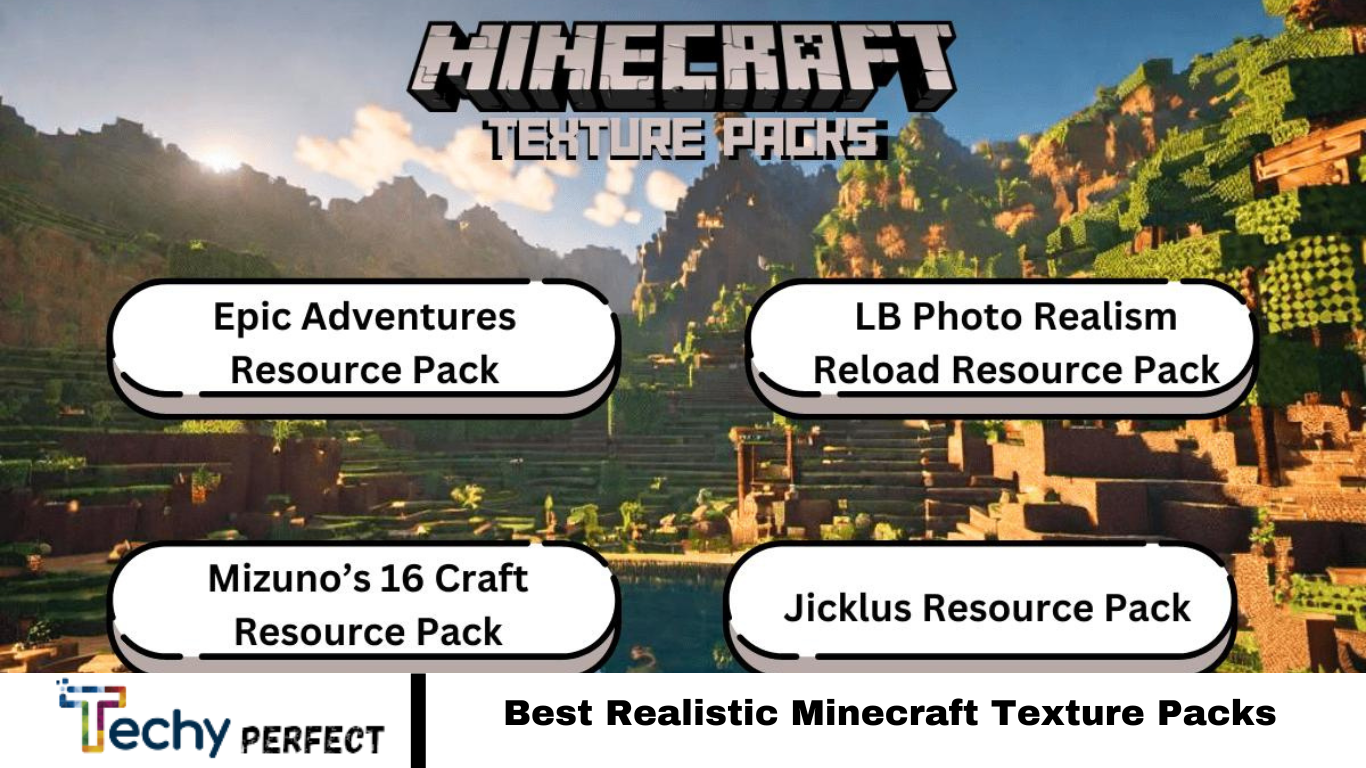Is BlueMail Safe? Complete Review (2023)

Need help with email management? BlueMail offers a solution. This platform streamlines email organization, saving you time. But before you proceed, let’s ensure its safety and delve into its features, pricing, pros and cons, and reviews. Let’s begin!
List of BlueMail Safe
BlueMail provides a promising solution for email management, but safety is paramount. Users often prioritize security when entrusting sensitive information to digital platforms. Ensuring BlueMail’s safety is crucial before fully embracing its features.
By evaluating its encryption protocols, data handling practices, and user privacy policies, users can confidently determine whether BlueMail aligns with their security needs. This introductory step sets the foundation for a thorough exploration of BlueMail’s functionalities and benefits, enabling users to make informed decisions about incorporating it into their digital workflows.
Read More: Hostinger vs GoDaddy Comparison: Which is Best in 2023?
Is BlueMail Safe?
BlueMail is widely acknowledged as a secure email client that prioritizes user privacy. Notably, it refrains from storing emails on its servers and avoids data-selling practices. BlueMail also blocks intrusive email trackers by default, curbing spamming attempts.
However, the efficacy of its safety measures can also hinge on user behavior and device compatibility. While BlueMail offers robust security, users are advised to complement it with precautionary steps such as implementing strong passwords and enabling two-factor authentication to bolster their digital safety measures.
BlueMail Review: Features
BlueMail is a comprehensive email management solution offering many features to elevate user experience. Its free, aesthetically pleasing design is compatible across mobile and desktop platforms, providing seamless access to multiple email accounts from various providers like Yahoo and Outlook. As an ad-free alternative to stock email apps, BlueMail excels in functionality and convenience.
Let’s delve into some notable features:
Unified Folder: Access all email account folders, including inbox, sent, and drafts, in a single interface for streamlined management.
Multiple Account Support: Seamlessly integrate accounts from Gmail, Outlook, Hotmail, iCloud, Office 365, and Yahoo Mail.
BlueMail GEM AI: Enhance efficiency with AI-powered features like suggested responses, message summarization, and email composition assistance.
People Toggle Switch: Simplify inbox navigation and declutter your view for improved focus.
Group Mail: Efficiently organize and communicate with predefined email groups.
Share Email: Interact with others while safeguarding the privacy of your email address.
Smart Mobile Notifications: Customize notifications per inbox, including quiet hours, vibration, LED light, and snooze options.
Backup and Sync: Safely synchronize email accounts across multiple devices, ensuring data integrity and accessibility.

These features empower users to manage their email correspondence effectively, making BlueMail a compelling choice for discerning email users.
BlueMail Pros and Cons
Indeed, every software has its strengths and weaknesses. Let’s evaluate the pros and cons of BlueMail:
| Pros | Cons |
| It doesn’t offer an auto response. | The app is free but contains ads. |
| It allows users to manage multiple email accounts from one software. | It provides slow and limited customer support, which potentially causes frustration for users. |
| It is a great integrated app which can work with any email domain | It allows users to schedule and manage events within the app, eliminating the need to leave it. |
| BlueMail is easy to set up on any platform whether it is Android or Windows. | It offers only a few third-party integration options. |
| Occasionally, the app might malfunction, leading to a crash or failed email sending. | Occasionally, the app might not function properly, leading to a crash or failed email sending. |
BlueMail Pricing and Cover Plans
BlueMail caters to the diverse needs of Enterprises, SMEs, and Startups with its range of pricing and cover plans:
1. Standard: This plan is a free, lifetime subscription option offering essential features like unified folders, ad-free interface, instant push notifications, clusters, dark themes, cross-platform compatibility, and support for any device and protocol. Additionally, it prioritizes encryption and security for users’ peace of mind.
2. BlueMail Plus: Priced at approximately $5 per month per user, the BlueMail Plus plan is ideal for users seeking advanced functionalities. It includes all Standard plan features and additional benefits such as themed customization, priority support, email backup on desktop, early access to lab features, and GemAI integration.
3. Business Pro: Designed for corporate needs, the Business Pro plan offers a comprehensive suite of features, including a corporate management dashboard, integration with multiple apps, priority support, corporate configurations, video conferencing capabilities, and policy and device management tools. This plan is available for $12 per month and provides extensive resources for enterprise-level email management.
With its tailored pricing plans, BlueMail ensures that organizations of all sizes can access the functionalities they need to streamline their email management processes effectively.

How Does BlueMail Make Money?
BlueMail generates revenue through various channels:
1. Advertising: Targeted advertisements displayed within the email client provide a steady income stream. These ads are thoughtfully placed to ensure they complement the user experience without being intrusive.
2. Premium Version: While the basic plan is free, users can opt for the premium version, offering enhanced features and expanded storage options for a subscription fee.
3. Collaborations: BlueMail collaborates with businesses and service providers, integrating offerings, such as task management, calendars, and cloud storage, into the email client. BlueMail earns a percentage of the revenue generated from these integrated services.
4. White-label Solution: Businesses and organizations can utilize BlueMail’s white-label solution to brand the email client under their own name. BlueMail charges license fees for this service, generating additional income.
What Makes BlueMail Different?
BlueMail sets itself apart from other email services with its array of unique features:
1. Unlimited Email Account Management: BlueMail allows users to manage unlimited email accounts from various providers, providing unparalleled flexibility and convenience.
2. Unified Inbox: With BlueMail’s unified inbox feature, users can access emails from all their accounts in one place, streamlining email management and improving efficiency.
3. Cross-Platform Syncing: BlueMail offers seamless synchronization across multiple platforms, enabling users to access their emails from any device, whether a smartphone, tablet, or desktop computer.
4. Calendar Integration: Integration with calendars enhances productivity by allowing users to manage their schedules and appointments directly from the email client.
5. Generative Email AI: BlueMail’s feature enhances productivity by suggesting responses, summarizing messages, and assisting with email composition, saving users time and effort.
6. Clustering: BlueMail’s clustering feature organizes emails into clusters based on their content, making it easier for users to prioritize and manage their inboxes.
These distinctive features combine to provide users with a comprehensive email management solution that caters to their diverse needs, setting BlueMail apart from traditional email services.
Frequently Asked Questions
Is BlueMail Safe to Use?
BlueMail prioritizes user privacy and security, employing encryption protocols and refraining from storing emails on its servers. This approach enhances user safety and confidentiality.
Does BlueMail Sell User Data?
BlueMail does not engage in selling user data. It maintains a strict privacy policy, ensuring user information remains confidential and secure.
How Does BlueMail Protect Against Spam and Intrusive Tracking?
BlueMail includes built-in features to block intrusive email trackers and prevent spamming attempts, safeguarding users from unwanted communications and maintaining a clutter-free inbox.
Can BlueMail Be Trusted with Sensitive Information?
With its emphasis on privacy and encryption, BlueMail is a trusted platform for managing sensitive information. Users can rely on BlueMail to handle their emails securely and confidentially.
Are There Any Risks Associated with Using BlueMail?
While BlueMail prioritizes safety, users should exercise caution and follow best practices for online security, such as using strong passwords and enabling two-factor authentication, to mitigate any potential risks associated with using email services.
Conclusion
BlueMail is a robust email management solution prioritizing user privacy, security, and convenience. With its user-friendly interface and innovative features such as unified inbox, cross-platform syncing, and Generative Email AI, BlueMail offers a seamless and efficient email experience for individuals and businesses alike.
Moreover, BlueMail’s commitment to safeguarding user data, refraining from selling user information, and implementing measures to combat spam and intrusive tracking further solidifies its reputation as a safe and trustworthy platform.