FileZilla vs. Cyberduck: Which One is Better?
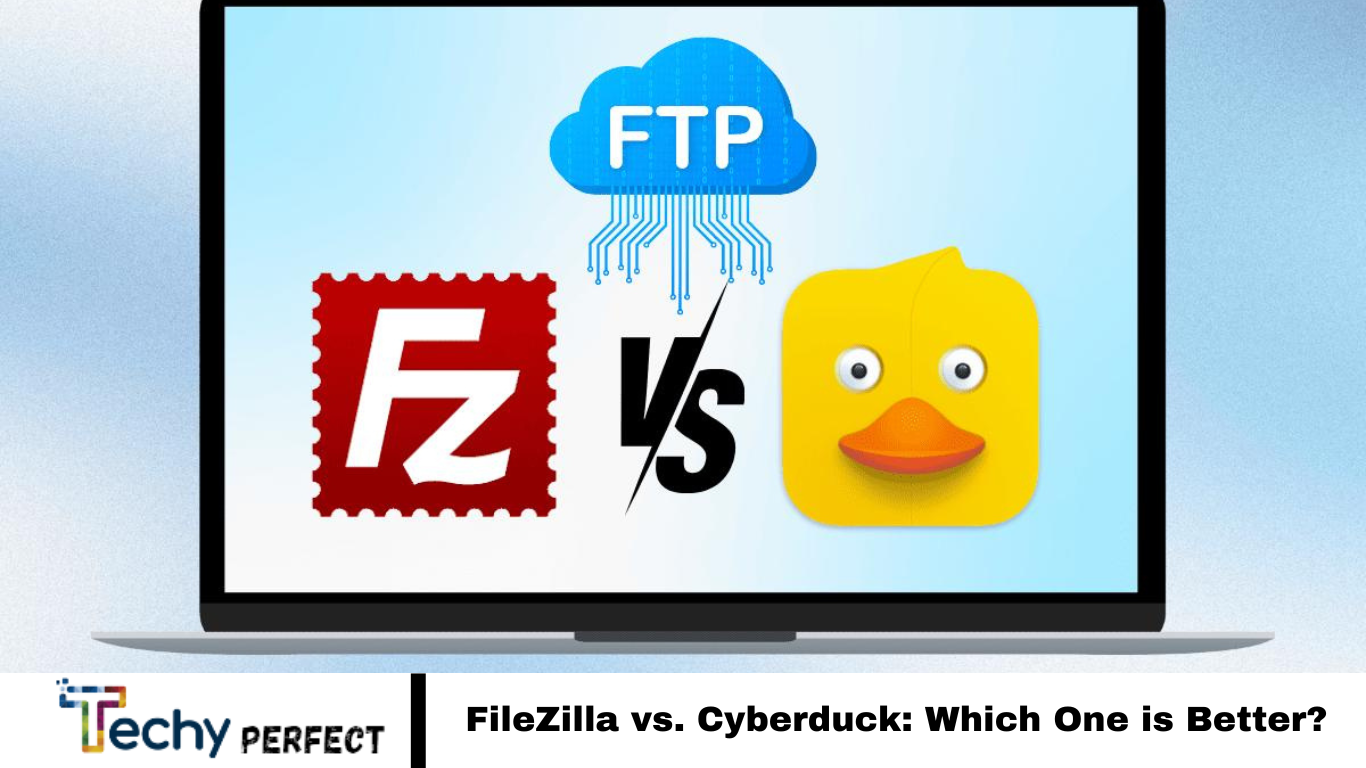
Consider your specific needs and preferences when deciding between FileZilla and Cyberduck for smooth file transfers. This article compares FileZilla and Cyberduck, highlighting their unique features and integration options to help you choose the best FTP client for your work.
List of FileZilla vs. Cyberduck
Understanding their unique features and capabilities is essential when choosing between FileZilla and Cyberduck for your file transfer needs. FileZilla is a powerful, open-source FTP client known for its speed and versatility in managing server-based file transfers. It supports FTP, FTPS, and SFTP protocols and is available for Windows, macOS, and Linux.
Conversely, Cyberduck excels in cloud storage integration with providers like Amazon S3 and Google Cloud, offering a user-friendly interface for macOS and Windows users. This comparison explores their features, performance, and integration options to help you find the best fit for your file transfer tasks.
Read More: Best Vertical Monitors
FileZilla vs. Cyberduck: Which One is Better?
Your specific needs and preferences will guide your choice between FileZilla and Cyberduck. While both are reliable file transfer applications, they differ in functionality and user experience.
FileZilla excels with FTP, FTPS, and SFTP, while Cyberduck offers broader protocol support and works seamlessly on Windows and macOS.
Ultimately, your choice depends on your workflow and requirements. To find the best fit, explore both clients’ specs and integration features, as detailed in this article.
| Feature | FileZilla | Cyberduck |
| Compatibility | Windows, macOS, Linux | MacOS, Windows |
| Protocol Support | FTP, FTPS, SFTP | FTP, FTPS, SFTP, WebDAV |
| Pricing | Completely Free | Donationware |
| Cloud Storage | Limited storage | Extensive storage |
| User Interface | Drag-and-drop | Single-pane with sidebar |
| Speed | Limited speed | Limited speed |
| Parallel Transfers | Yes | Yes |
To determine which one best fits your workflow and requirements out of FileZilla vs. Cyberduck, you might want to try both clients after learning their specs and integration capabilities, as discussed further in this article.
FileZilla vs. Cyberduck: Specs
A. FileZilla
FileZilla is a popular open-source FTP client renowned for its efficiency in transferring files between local computers and remote servers.
Protocols Supported: FTP, FTPS, SFTP for secure, encrypted transfers.
Interface: User-friendly dual-pane design for managing local and remote files.
Compatibility: Available on Windows, macOS, and Linux.
B. Cyberduck
Cyberduck is a versatile file transfer client focusing on simplicity and cloud storage management.
Protocols Supported: FTP, WebDAV, Amazon S3, and more.
Interface: Easy-to-use single-pane design with a convenient sidebar.
Compatibility: Compatible with both macOS and Windows.

FileZilla vs. Cyberduck: Pricing
FileZilla and Cyberduck offer free versions with access to various file transfer protocols and features.
A. FileZilla
FileZilla is open-source and completely free to download and use. It provides all features at no cost, with no premium versions or hidden fees.
B. Cyberduck
Cyberduck offers a free version with numerous protocols and functions. It operates on a donationware model, encouraging voluntary donations to support development. Alternative licensing options are also available.
FileZilla vs. Cyberduck: Integration
FileZilla vs. Cyberduck: Comparing Integration Features
FileZilla and Cyberduck offer integration features, but their depth and services differ.
A. FileZilla
FileZilla is designed for traditional server-based file transfers. It offers limited cloud storage integration and lacks system-level integration, meaning you cannot view remote servers as local drives.
B. Cyberduck
Cyberduck excels in cloud service integration, seamlessly connecting with providers like Amazon S3 and Google Cloud. It integrates with your local file system on macOS and Windows, appearing as a network drive or mapped drive.
While both clients are effective for file transfers, Cyberduck provides more advanced integration features, particularly for cloud storage services. FileZilla requires more manual setup for cloud storage, focusing primarily on server-based protocols.

FileZilla vs. Cyberduck: Speed
FileZilla vs. Cyberduck: Comparing File Transfer Speeds
File transfer speeds in FileZilla and Cyberduck can vary based on internet connection, protocol, and speed settings.
A. FileZilla
FileZilla supports simultaneous uploads and downloads, which can improve transfer speeds. Users can also set transfer limits to conserve bandwidth or prevent server overload.
B. Cyberduck
Cyberduck also supports simultaneous file transfers and allows users to set upload and download speed limits.
Overall, both FileZilla and Cyberduck offer fast transfer speeds when properly configured. Choosing between them should be based on features, user interface, and protocol support rather than speed alone.
FileZilla vs. Cyberduck: Which One is Better?
Cyberduck is a popular choice for individuals and professionals needing to transfer files between local PCs and various remote locations, such as web servers and cloud storage. It is a reliable, feature-rich option for web developers, designers, system administrators, and anyone who frequently handles file transfers.
On the other hand, FileZilla is a versatile and efficient solution for secure file transfers. It is suitable for web developers, system administrators, and anyone requiring reliable file transfer capabilities and offers robust features for your file transfer needs.
Frequently Asked Questions
What are the main differences between FileZilla and Cyberduck?
FileZilla is an open-source FTP client known for its robust support for FTP, FTPS, and SFTP protocols and dual-pane interface for managing files. Cyberduck provides extensive cloud storage integration, a single-pane interface, and support for protocols like FTP, WebDAV, and Amazon S3.
Which FTP client offers better cloud storage support?
Cyberduck excels in cloud storage integration, offering seamless connectivity with popular cloud services such as Amazon S3, Google Cloud, and Dropbox. FileZilla focuses on server-based transfers with limited cloud storage support.
Are there any costs associated with FileZilla and Cyberduck?
FileZilla is entirely free and open-source, with no premium versions or hidden costs. Cyberduck offers a free version but operates on a donationware model, encouraging users to donate voluntarily to support development.
Which client is better for managing large file transfers?
Both FileZilla and Cyberduck support simultaneous file transfers, but FileZilla provides more advanced options for controlling transfer speeds and handling large file operations efficiently.
How do FileZilla and Cyberduck handle file transfer speeds?
Both FileZilla and Cyberduck offer features for optimizing file transfer speeds, including simultaneous uploads and downloads and speed limit controls. Proper configuration and network conditions will determine which performs better in your use case.
Can I use FileZilla and Cyberduck on multiple operating systems?
FileZilla is available on Windows, macOS, and Linux, making it versatile for different environments. Cyberduck supports both macOS and Windows but does not have a Linux version.
Conclusion
Both FileZilla and Cyberduck are excellent FTP clients, each with distinct advantages. FileZilla offers a robust, open-source platform with comprehensive server-based protocol support and advanced configuration options.
Cyberduck excels with its cloud storage capabilities and simple, user-friendly interface. Consider your specific needs—advanced file transfer features or cloud service integration—to select the client that best supports your workflow. Both offer free versions, so experimenting with each can help you make an informed decision.




