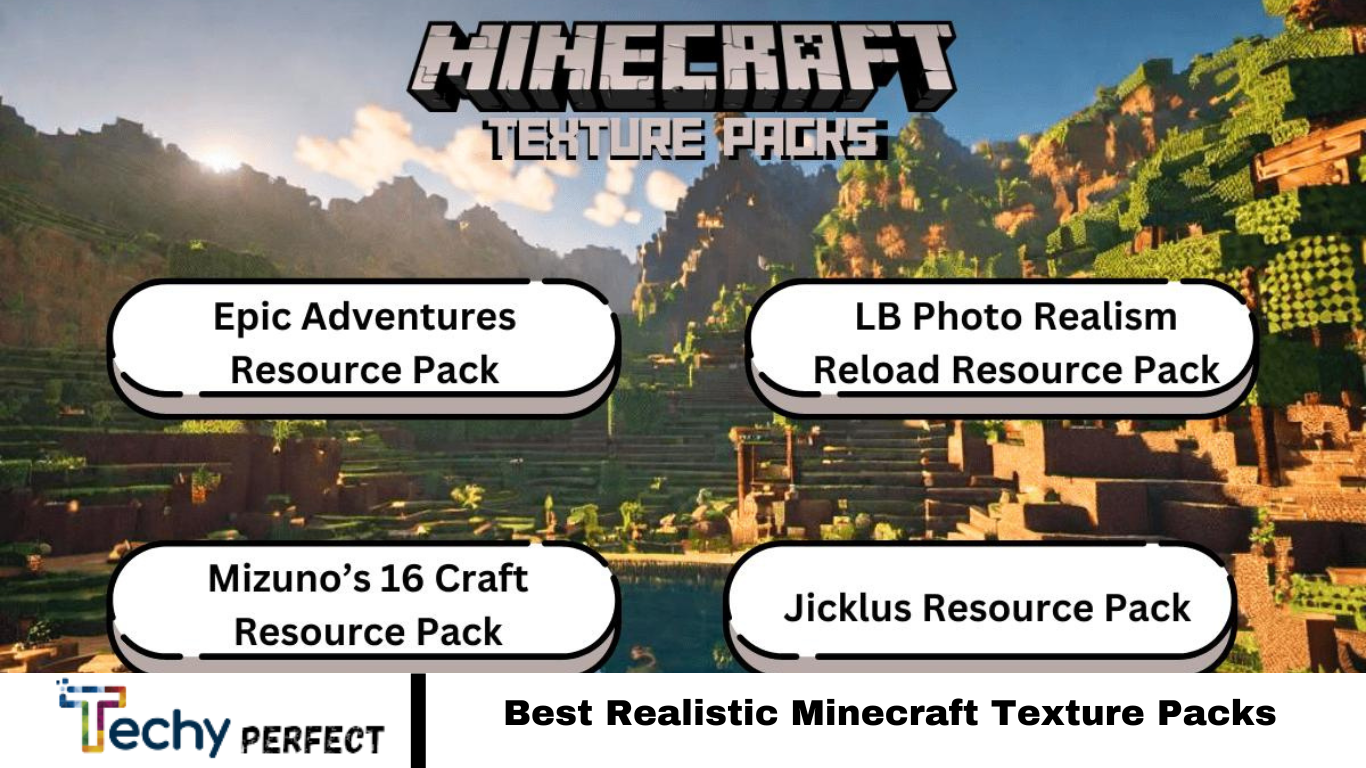13+ Best Vertical Monitors

Excel in coding? Vertical monitors revolutionize your workflow, enhancing multitasking efficiency. Yet, prolonged screen use can cause eye fatigue, poor posture, and discomfort. Seeking the top vertical monitor for streaming? Explore our curated, budget-friendly guide for your ideal match!
List of Best Vertical Monitors for Coding
Vertical monitors are excellent for programmers looking to boost productivity during long coding sessions. They also provide an outstanding streaming experience as an added benefit. In this guide, we’ve handpicked the best budget vertical monitors for you. Continue reading to discover the top features and prices of these top choices for coding and streaming.
Read More: LaTeX Editors for Windows and Mac Devices
1. SANSUI Monitor

Another top choice for the best vertical monitors for coding is the SANSUI Monitor. With a 75Hz refresh rate, this 22-inch display offers Full HD 1920x1080p resolution and a 178°/178° viewing angle for clear, detailed visuals from any direction. The 16:9 aspect ratio provides an outstanding balance between productivity and entertainment.
Key Features of the SANSUI Monitor:
- Dimensions: 19.39 x 6.8 x 14.14 inches
- Blue Light Filter: Reduces eye strain for extended use
- Flicker-Free Technology: Minimizes screen flicker for a smoother experience
- VESA-Compatible: Supports wall mounting.
- Power-Saving Mode: Efficient energy usage
- Tilt Adjustment: 15° backward and 5° forward
- 12-Month Warranty: Reliable customer support
- Versatile Connectivity: Compatible with Xbox, PC, and other devices
This monitor is the best budget-friendly vertical option for coding and streaming, offering excellent performance and value for money.
2. LG 24GN650-B UltraGear Gaming Monitor

The LG 24GN650-B Ultragear Gaming Monitor stands out as one of the best vertical monitors for streaming. With a Full HD 1920×1080 resolution and a 144Hz refresh rate, it delivers stunning visuals and smooth performance for high-speed games.
LG 24GN650-B Features:
- Screen Size: 24 inches
- Resolution: 1920×1080 Full HD
- Refresh Rate: 144Hz for seamless gameplay
- FreeSync Premium Technology: Reduces screen tearing and stuttering
- Height Adjustment: Customizable for optimal comfort
- Anti-Glare Coating: Minimizes reflections
- Dimensions: 11.5 x 21.3 x 17.4 inches
- Weight: 12.40 lbs
- Includes: Stand, power cord, DisplayPort cable, warranty card, and owner’s manual
Ideal for first-person shooter games, the LG 24GN650-B offers precise center-display crosshairs and fluid, high-resolution action.
3. MSI Modern MD241P

Here’s a refined and SEO-optimized version of the details for the MSI Modern MD241P monitor:
The MSI Modern MD241P is an excellent budget vertical monitor for various needs, from coding to casual streaming. It features a 24-inch display with a Full HD 1920×1080 resolution and a 75Hz refresh rate for precise, smooth visuals.
MSI Modern MD241P Features:
- Screen Size: 24 inches
- Resolution: 1920×1080 Full HD
- Refresh Rate: 75Hz for smooth performance
- Built-in Speakers: Dual speakers for convenient audio
- USB Type-C Connection: Easy connectivity for modern devices
- Anti-Flicker Technology: Reduces eye strain and fatigue.
- Less Blue Light Technology: Minimizes UV rays and blue light for eye protection
- Adjustable Stand: Customizable height and tilt for comfort
- Dimensions: 24.12 x 2.2 x 15.96 inches
- Weight: 10.36 lbs
As one of the best budget vertical monitors, the MSI Modern MD241P offers excellent value with its advanced features and ergonomic design.
4. KOORUI 24 Inch Computer Monitor

Here’s a polished and SEO-optimized version of the details for the KOORUI 24 Inch Computer Monitor:
The KOORUI 24 24-inch Computer Monitor is a top choice for vertical streaming and versatile use. With a 75Hz refresh rate and a 16:9 aspect ratio, it delivers vibrant visuals for both work and play.
KOORUI 24-Inch Computer Monitor Features:
- Screen Size: 24 inches
- Resolution: Full HD 1920×1080
- Refresh Rate: 75Hz for smooth, fluid visuals
- Aspect Ratio: 16:9 for a widescreen experience
- Dimensions: 16.66 x 21.34 x 7.13 inches
- Blue Light Filter: Reduces eye strain for extended use
- Tilt Adjustment: 5° forward and 15° backward for ergonomic comfort
- Connectivity: HDMI and VGA ports for diverse device compatibility
- Included Accessories: HDMI cable, power cord, user manual
- Edgeless Design: Ideal for multi-monitor setups, creating a seamless display experience
- Versatile Use: Perfect for home office, gaming, or streaming
As one of the best vertical monitors for streaming, the KOORUI 24 24-inch monitor offers high-quality performance and value for your setup.
5. SAMSUNG Odyssey G3 24-Inch Gaming Monitor

Another top contender for the best vertical monitors for coding is the SAMSUNG Odyssey G3 24-inch Gaming Monitor. With a 144Hz refresh rate and 1ms response time, it offers exceptional performance for both gaming and productivity tasks.
SAMSUNG Odyssey G3 24-Inch Gaming Monitor Features:
- Screen Size: 24 inches
- Resolution: Full HD 1920×1080
- Refresh Rate: 144Hz for ultra-smooth visuals
- Response Time: 1ms to eliminate motion blur
- Aspect Ratio: 16:9 for a widescreen display
- Dimensions: 8.6 x 21.4 x 19.6 inches
- Weight: 9 lbs
- Adjustable Stand: Height, tilt, and swivel adjustments for ergonomic positioning
- AMD FreeSync Technology: Reduces screen tearing and stuttering for a smoother gaming experience
- VESA Compatible: Easy to mount on a wall or arm
- Design: Sleek metal base for a refined, modern look
The SAMSUNG Odyssey G3 is an excellent vertical monitor for coding, offering a high refresh rate and fast response time for a superior visual experience.
6. ASUS VG248QG Monitor

Here’s a refined and SEO-optimized version of the details for the ASUS VG248QG Monitor:
The ASUS VG248QG Monitor is among the best vertical monitors for streaming and gaming. With a 24-inch screen, 165Hz refresh rate, and NVIDIA G-SYNC technology, it delivers a superior visual experience.
ASUS VG248QG Monitor Features:
- Screen Size: 24 inches
- Resolution: Full HD 1920×1080
- Refresh Rate: 165Hz for ultra-smooth gameplay
- Response Time: 0.5ms for minimal motion blur
- Dimensions: 8.31 x 22.09 x 14.13 inches
- Weight: 11.50 lbs
- Aspect Ratio: 16:9 for a widescreen view
- Connectivity: Dual-link DVI-D, DisplayPort 1.2, HDMI (v1.4) ports for versatile device connections
- Design: Slim 1 cm bezel for a panoramic and immersive setup
- Blue Light Filter: Reduces eye strain during extended use
- Flicker-Free Technology: Ensures a comfortable streaming and gaming experience
- Adjustability: Pivot, tilt, and swivel adjustments for ergonomic positioning
- NVIDIA G-SYNC Technology: Eliminates screen tearing and stuttering for smooth gameplay
- Adaptive-Sync Technology: Provides fluid visuals and prevents choppy frame rates
The ASUS VG248QG is an excellent vertical monitor for streaming. It offers high refresh rates, advanced technologies, and adjustable features for an enhanced experience.
7. BenQ PD2700U Monitor

Another excellent option on our list is the BenQ PD2700U Monitor. With a 27-inch screen and AQCOLOR technology, this monitor offers high color accuracy and versatility, making it one of the best budget vertical monitors available.
BenQ PD2700U Monitor Features:
- Screen Size: 27 inches
- Resolution: 4K UHD 3840×2160 for stunning detail
- Dimensions: 14.49 x 9.06 x 24.5 inches
- Weight: 16.96 lbs
- AQCOLOR Technology: Delivers accurate color reproduction for professional work
- Brightness and Contrast Adjustment: Customizable settings for optimal image quality
- Animation Mode: Ideal for animators with specialized tools
- Eye-Care Technology: Reduces eye strain for extended coding or design sessions
- DualView Function: Present designs in two different modes simultaneously
- Multi-Monitor Setup: Connects easily with laptops/PCs for expanded workspaces
- KVM Switch: Manage two computers from one display to streamline workflows
The BenQ PD2700U is a fantastic budget vertical monitor for professionals seeking high-resolution visuals and advanced features for both productivity and creativity.
8. ASUS 24.5″ 1080P Monitor

The ASUS 24.5″ 1080P Monitor is an excellent choice for gaming and streaming. It offers features that enhance your visual experience. A 144Hz refresh rate and ELMB technology ensure smooth and immersive gameplay.
ASUS 24.5″ 1080P Monitor Features:
- Screen Size: 24.5 inches
- Resolution: Full HD 1920×1080 for sharp, clear visuals
- Refresh Rate: 144Hz for smooth, fast-paced action
- Response Time: 1ms Extreme Low Motion Blur (ELMB) technology to reduce ghosting and motion blur
- Dimensions: 22.15 x 14.04 x 8.72 inches
- Weight: 14.99 lbs
- Adjustable Stand: Height, pivot, tilt, and swivel adjustments for ergonomic comfort
- Variable Refresh Rate: Ensures a tear-free, fluid gaming experience
- Flicker-Free Technology: Reduces eye strain for comfortable extended use
- Versatile Use: Ideal for gaming, streaming, and coding with a high refresh rate and low motion blur
The ASUS 24.5″ 1080P Monitor offers excellent performance for first-person shooters, racing games, and real-time strategy games, making it a versatile addition to your setup.
9. SAMSUNG S80A Computer Monitor

The SAMSUNG S80A Computer Monitor is among the best vertical monitors for coding and productivity. Its 27-inch screen and 4K resolution offer exceptional clarity and adjustable features for a comfortable workspace.
SAMSUNG S80A Computer Monitor Features:
- Screen Size: 27 inches
- Resolution: 4K UHD 3840×2160 for ultra-high-definition detail
- Refresh Rate: 60Hz for smooth visual performance
- Response Time: 4ms for clear, crisp images
- Dimensions: 7.73 x 24.23 x 21.72 inches
- Weight: 14.99 lbs
- Viewing Angle: 178° for a wide, distortion-free view
- Adjustable Stand: Height, tilt, swivel, and pivot adjustments for optimal ergonomics
- Eye Saver Mode: Reduces blue light to lessen eye strain during extended use
- Flicker-Free Technology: Ensures a comfortable, strain-free viewing experience
- Built-in Speakers: Convenient audio without additional equipment
- Adjustable Brightness and Color Temperature: Customizable settings for late-night coding or other tasks
The SAMSUNG S80A is an ideal vertical monitor for coding, offering high resolution, versatile adjustability, and eye-care features for a productive work environment.
10. Acer CB242Y Monitor

The Acer CB242Y Monitor is an excellent choice for those seeking a high-quality, budget-friendly vertical monitor for both productivity and gaming. With a 23.8-inch screen and a 75Hz refresh rate, it offers exceptional performance and features for various uses.
Acer CB242Y Monitor Features:
- Screen Size: 23.8 inches
- Resolution: Full HD 1920×1080 for sharp, clear visuals
- Refresh Rate: 75Hz for smooth, fluid motion
- Aspect Ratio: 16:9 for a widescreen viewing experience
- Dimensions: 21.3 x 9.2 x 19.6 inches
- Weight: 6.1 lbs for a lightweight, easy-to-move design
- AMD Radeon FreeSync Technology: Synchronizes the refresh rate with your graphics card for a smoother gaming experience
- Zero Frame Design: Sleek, edge-to-edge display for a more immersive view
- Height Adjustment: Customizable height for ergonomic comfort
- Acer BlueLightShield and Flickerless Technology: Protects your eyes from strain during extended use
- Acer ComfyView and Low Dimming: Reduces glare and adjusts brightness for comfortable viewing over long periods
The Acer CB242Y offers excellent value with its high-resolution display, advanced eye-care features, and adaptive technologies, making it one of the best vertical monitors for productivity and gaming.
11. ASUS VN279QL Monitor

The ASUS VN279QL Monitor is a versatile and user-friendly option for those seeking a budget-friendly vertical monitor for both productivity and entertainment. Its ultra-wide viewing angle and advanced features offer excellent value for various tasks.
ASUS VN279QL Monitor Features:
- Screen Size: 27 inches
- Resolution: Full HD 1920×1080 for clear, detailed visuals
- Aspect Ratio: 16:9 for a widescreen display
- Ultra-Wide Viewing Angle: 178° horizontal and vertical for a consistent view from any position
- Dimensions: 24.3 x 8.6 x 19.3 inches
- Weight: 11.68 lbs
- QuickFit Virtual Scale Technology: View images and documents in actual size before printing, accessible via a monitor hotkey
- Mobile High-Definition Link (MHL) Technology: Connect and charge MHL-compatible mobile devices on the large screen
- Brilliant Contrast Ratio: Adjusts contrast for better image quality
- Adjustable Stand: Height, tilt, pivot, and swivel adjustments for ergonomic comfort
- Connectivity: HDMI, D-Sub, and DisplayPort for versatile device connections
- Integrated Stereo Speakers: Built-in speakers for multimedia enjoyment
The ASUS VN279QL stands out as one of the best budget vertical monitors, offering a range of features for efficient work and enjoyable entertainment experiences.
12. ASUS TUF 27″ Monitor

The ASUS TUF 27″ Monitor is a high-performance option for gamers and professionals seeking a top-tier vertical monitor. With a 2560×1440 resolution and 165Hz refresh rate, it delivers exceptional image quality and smooth gameplay.
ASUS TUF 27″ Monitor Features:
- Screen Size: 27 inches
- Resolution: WQHD 2560×1440 for sharp, detailed images
- Refresh Rate: 165Hz for ultra-smooth gaming and fast-moving visuals
- Response Time: 1ms MPRT for minimal motion blur
- Dimensions: 19.96 x 24.41 x 8.31 inches
- Weight: 12.76 lbs
- Viewing Angle: Wide 178° horizontal and vertical angles for consistent color and clarity
- ASUS Shadow Boost Technology: Enhances visibility in dark game scenes
- Flicker-Free Technology: Reduces eye strain for extended gaming or work sessions
- ASUS Eye Care Technology: Minimizes eye fatigue with blue light filtering and anti-flicker features
- Connectivity: Dual HDMI ports and DisplayPort for versatile device connections
- Built-in Speakers: Integrated speakers for convenient audio without additional equipment
The ASUS TUF 27″ Monitor offers high resolution, fast refresh rates, and advanced technologies, making it one of the best vertical monitors for gaming, streaming, and professional work.
13. LG UltraGear QHD Monitor

The LG UltraGear QHD Monitor is an excellent choice for gamers and professionals seeking a high-quality vertical monitor with impressive features. With a 27-inch screen and 144Hz refresh rate, it delivers exceptional visual performance for gaming and productivity.
LG UltraGear QHD Monitor Features:
- Screen Size: 27 inches
- Resolution: QHD 2560×1440 for sharp and detailed visuals
- Refresh Rate: 144Hz for smooth and responsive gameplay
- Aspect Ratio: 16:9 for a widescreen viewing experience
- Dimensions: 10.8 x 24.2 x 22.6 inches
- Weight: 15 lbs for a stable, durable design
- Black Stabilizer Technology: Enhances visibility in dark scenes to spot opponents more easily.
- Dynamic Action Sync: Reduces input lag for faster and more precise responses
- HDR10 Support: Delivers vibrant colors and improved contrast for an enhanced visual experience
The LG UltraGear QHD Monitor combines a high resolution, fast refresh rate, and advanced features, making it one of the best vertical monitors for immersive gaming and efficient work.
Frequently Asked Questions
What is a vertical monitor?
A vertical monitor, or a portrait monitor, has the screen in a vertical (tall) orientation rather than the traditional horizontal (broad) view. This setup is ideal for tasks that benefit from a taller screen, such as coding, writing, and browsing long documents.
What are the benefits of using a vertical monitor?
Vertical monitors offer several advantages:
Improved Productivity: More vertical screen space is perfect for viewing long documents, coding, or reading.
Enhanced Multitasking: It is easier to manage multiple windows or applications side by side.
Reduced Eye Strain: Less scrolling and better text readability.
Better for Programming: Displays more lines of code simultaneously, reducing the need to scroll.
How do I adjust a vertical monitor to portrait mode?
Most vertical monitors come with adjustable stands that allow you to pivot the screen into portrait mode. Look for settings or a monitor stand that includes a pivot function. Here’s a general guide:
Adjust the Stand: Locate the pivot adjustment on your monitor stand.
Rotate the Screen: Carefully turn the monitor 90 degrees to switch to vertical orientation.
Lock in Place: Ensure the screen is securely placed and adjust the tilt, height, or swivel as needed.
Can I use a vertical monitor for gaming?
Yes, you can use a vertical monitor for gaming, but it is more commonly used for productivity tasks. A gaming monitor with a high refresh rate and low response time can enhance the gaming experience for specific genres or games.
What should I look for in a vertical monitor for coding?
When choosing a vertical monitor for coding, consider the following features:
High Resolution: For clear and detailed text (e.g., 1080p or higher).
Adjustable Stand: To quickly switch between portrait and landscape modes.
Blue Light Filter: Reduces eye strain during long coding sessions.
Wide Viewing Angles: To maintain screen clarity from different positions.
Ergonomic Adjustments: Height, tilt, and pivot adjustments for comfort.
What is the difference between a vertical monitor and a horizontal monitor?
Vertical monitors are oriented with the screen taller than wide, whereas horizontal monitors (landscape mode) have a wider-than-tall screen. Vertical monitors are suited for tasks that require more vertical space, like coding or document reading, while horizontal monitors are ideal for video watching and gaming.
Conclusion
Choosing the best vertical monitor can significantly enhance productivity, gaming experience, and overall computing comfort. Whether you’re a programmer, a gamer, or someone looking to streamline your workspace, a vertical monitor offers a range of benefits, from improved multitasking to reduced eye strain.
Top vertical monitors, such as the ASUS TUF 27″, LG UltraGear QHD Monitor, and Acer CB242Y, provide excellent performance with features such as high resolutions, fast refresh rates, and advanced eye-care technologies. For those on a budget, options like the KOORUI 24 Inch Computer Monitor and Acer CB242Y offer great value without sacrificing essential features.