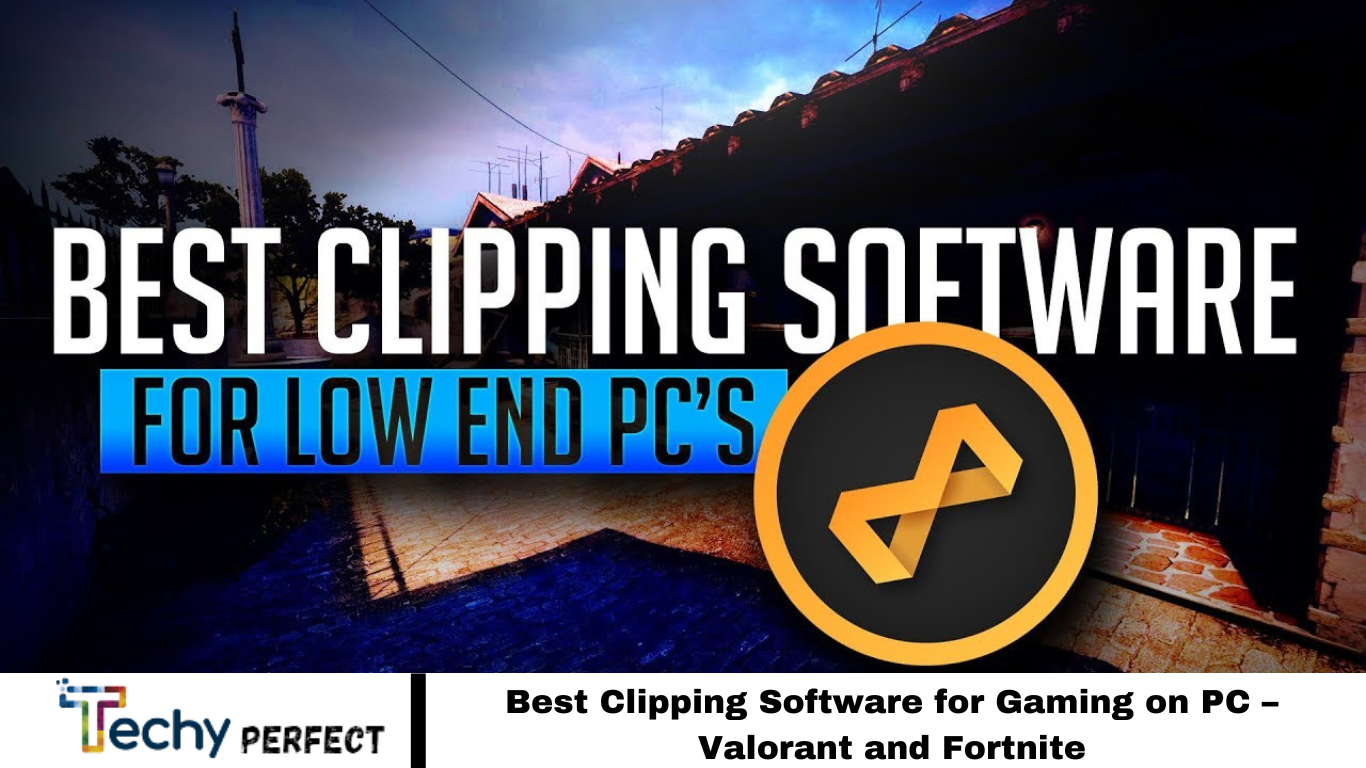17 + Best Social Media Blocker Apps (Free and Paid)

Digital content, particularly on social media platforms, holds significant sway in the present and forthcoming years. It’s increasingly evident that social media has become akin to the modern-day equivalent of Google. Individuals find themselves increasingly absorbed in these applications, often spending countless hours. Thus, there’s an urgent imperative to reassert control over our screen time. This article presents a curated selection of social media blocker apps for iPhone and Android platforms, offering potent solutions for enhancing productivity and managing time more effectively.
List of Social Media Blocker Apps
Whether you want to boost productivity, sharpen focus, or establish a healthier equilibrium with your devices, these free social media blocking apps will swiftly set you on the path to success with just a few taps.
Read More: Arc Browser vs Chrome vs Safari: Should You Switch to Arc?
1. AppBlock

AppBlock is your go-to mobile solution for sidestepping distractions, as it adeptly blocks social media apps and websites, thereby reducing screen time and fostering focus on higher priorities. Its Strict Mode offers varying levels of rigidity to fortify your resolve and avert lapses. Craft your personalized productivity regimen by establishing tailored schedules. Gain valuable insights into your digital habits through comprehensive usage analytics. Plus, the app’s Parental Lock empowers you to establish boundaries and bar unsuitable apps and sites.
2. Flipd

Flipd is meticulously crafted to ignite motivation and amplify productivity during study sessions. Among the finest free social media blocking apps for iPhone, it’s tailored for individuals striving to meet daily and weekly study objectives or delve into new subjects. Its array of customizable task timers, suitable for solo or group study, ensures a tailored experience.
Track your time allocation and monitor progress effortlessly, gaining valuable insights into your productivity habits. Seamlessly organize and prioritize study tasks by tag and color for enhanced efficiency. Celebrate achievements with earned badges as you reach milestones. Additionally, explore numerous private study rooms conducive to group collaboration and focused learning.
3. Freedom

Freedom app is meticulously crafted to redirect your attention to critical tasks, like studying, rather than aimless social media scrolling. As a premium offering, it effectively bars access to distracting apps and websites, presenting a serene green screen to foster an undivided focus on your objectives.
Key Features:
Seamlessly connect unlimited devices to Freedom for comprehensive distraction management across all platforms.
Utilize pre-made blocklists or customize your own to efficiently target time-consuming diversions.
Leverage flexible scheduling options to establish one-time or recurring blocks tailored to your routine.
Enhance your focus environment with complimentary audio tracks, such as café ambiance, office sounds, or soothing nature melodies, that are conducive to your work preferences.
4. FamiSafe

FamiSafe emerges as the perfect solution for managing your child’s screen exposure and ensuring their safety by monitoring their whereabouts. It provides robust protection by filtering inappropriate websites, games, and adult content. Furthermore, its advanced features extend to detecting suspicious photos and texts across various social media platforms, including YouTube, Snapchat, Facebook, Instagram, and WhatsApp.
Key Features:
Safeguard your children from cyberbullying by implementing safe search filters.
Empower your family dynamics with a user-friendly dashboard for self-managed screen time allocations.
Foster transparent and open communication through comprehensive reports offering insights into online activities.
Utilize the cutting-edge AI-powered Content Safety feature to automatically block unsuitable content, ensuring a safe digital environment for your children.
5. BreakFree: From Your Phone

In an era where social media profoundly influences our daily activities, BreakFree endeavors to redefine our relationship with these platforms. Studies reveal that individuals dedicate approximately five years and four months of their lives to social media—a trend that raises concerns about its impact on overall well-being.
Key Features:
Empower yourself with BreakFree’s innovative features, like Day Ration or Focus Challenge, which enable you to curtail excessive app usage and regain control of your time.
Exercise autonomy by setting limits on specific apps, aligning with your goals and priorities.
Incentivize positive behavior through BreakCoins, which can be accumulated and exchanged for tangible real-world rewards, fostering a healthier balance between digital engagement and offline activities.
6. Focus Lock: Block Apps & Focus

Focus Lock stands out as a premier tool for curbing social media distractions on iPhone, enabling users to temporarily block all or specific apps, thereby enhancing focus and task completion efficiency.
Key Features:
Seamlessly integrate Focus Lock into your daily routine by establishing automatic schedules tailored to your productivity needs.
Monitor your progress by tracking the completion of each day of the week. This will provide valuable insights into your productivity habits.
Stay motivated and challenge yourself to maintain consistent focus by aiming to extend your streak of distraction-free days, fostering a sense of accomplishment and heightened productivity.
7. ScreenTime+ | Focus App Block

ScreenTime+ is pivotal for fostering undisturbed study sessions by shielding users from friend messages. Its robust parental monitoring features facilitate proactive conversations regarding digital conduct and boundaries with children.
Key Features:
Tailor custom rules for individual apps or restrict the installation of new apps to ensure a focused study environment for your child.
Gain comprehensive insights into your child’s app usage habits, with detailed tracking of daily time spent on each app and a comprehensive view of the past 24 hours.
Streamline operations with powerful shortcuts designed to automate app blocking, initiate digital detox sessions, and deploy Pomodoro timers, enhancing efficiency and promoting productive study habits.
8. Opal: Screen Time for Focus

Opal empowers users to seize the day by curbing excessive screen time, redirecting focus towards more meaningful endeavors rather than aimless scrolling. This app allows users to block apps, set screen time limits, and monitor their progress, aiming to optimize productivity.
Key Features:
Track your focus and productivity with transparent metrics. This allows for insightful comparisons with peers and fosters healthy competition and personal growth.
Establish daily routines, including work hours and sleep schedules, and automate app blocking accordingly, facilitating a conducive environment for productivity.
Stay motivated on your journey towards reduced screen time with periodic rewards like unique MileStones, which can be unlocked and shared with friends. These rewards foster a supportive community and reinforce positive behavior.
9. ScreenZen- Screen Time Control

ScreenZen emerges as the ultimate customizable and accessible solution for iPhone users seeking to curb social media usage and resist the allure of distracting websites that hinder productivity. With its versatility, it not only limits screen time but also offers progress-tracking features.
Key Features:
Exercise control over your screen time by checking distracting apps for brief intervals, preventing you from getting trapped in prolonged usage.
Stay vigilant. Alerts prompt you before accessing any social media app, serving as a helpful reminder to stay focused on important tasks.
Foster consistency and Discipline through streaks, encouraging you to adhere to preset limits and maintain a healthy balance between screen time and productivity.
10. BlockSite: Block Apps & Focus

BlockSite serves as your ally in enhancing focus and productivity, whether you’re in the workplace, studying, or simply aiming for a more productive day. Equipped with powerful tools, it facilitates swift and effective progress towards your goals.
Key Features:
Secure your commitment to productivity by creating passwords for blocked pages and apps. This will ensure that distractions remain at bay.
Exercise precise control over your digital habits by setting specific days and times for accessing designated websites and apps, enabling disciplined usage aligned with your schedule.
Reinforce your determination to stay focused by creating redirect pages that remind you of your objectives, helping you maintain clarity and resolve amidst potential distractions.
11. Lock Me Out – App/Site Blocker

Lock Me Out is transforming screen habits for countless individuals, particularly students striving for enhanced focus during study sessions. Its robust parental control functionalities protect children from unsuitable online content.
Key Features:
Automate screen time management with an automatic lockout feature triggered by usage duration, fostering disciplined digital habits.
Tailor app restrictions to specific locations, empowering users to block distracting apps precisely where focus is paramount.
Receive timely notifications warning of excessive usage, prompting users to reevaluate their screen habits and maintain balance in their digital lives.
12. Unplug: Control Your Time

Unplug is the ultimate solution for reclaiming focus, eliminating digital distractions, and empowering users to attain significant life goals. Whether you’re a student, an employee, or a parent seeking to curtail screen time, this app caters to your needs comprehensively.
Key Features:
Enjoy free access to essential features to reduce screen time and boost productivity.
Unlock unlimited app-blocking capabilities with the premium version, providing enhanced control over digital distractions.
Personalize your experience by allowlisting contacts, ensuring uninterrupted focus by blocking notifications from selected individuals.
Tailor your app, blocking schedules to suit different routines and priorities, facilitating a customized approach to managing screen time effectively.
13. Discipline: Block Apps & Commit

True to its name, Discipline is your ally in adhering to commitments and accomplishing them within designated timeframes by effectively blocking distracting apps and websites. Incorporating a cash deposit system reinforces personal accountability, ensuring commitment to your goals.
Key Features:
Utilize the goal-setter feature to set and attain objectives, fostering a structured approach to task completion.
Automate accountability through the app’s mechanisms, providing a reliable framework for tracking progress and maintaining focus.
Seamlessly make phone calls within the app, enabling effective communication while staying committed to your tasks and objectives.
14. One Sec | Screen Time + Focus

Social media platforms are crafted to captivate users, often leading to excessive screen time. However, One Sec disrupts this cycle by leveraging insights from psychologists and user experience experts. It encourages prioritization, positioning itself as a leading free app for blocking social media.
Key Features:
Foster mindfulness by prompting users to input their intentions before accessing distracting apps, fostering deliberate consideration before engagement.
During Focus Sessions, One Sec imposes restrictions, preventing configured apps from opening and promoting a sustained focus on priorities.
Gain valuable insights into your progress through intuitive visualizations, empowering users to track their journey through diagrams and comparisons, fostering a sense of achievement and growth.
15. Stay Focused: App/Site Blocker

Stay Focused is your key to unlocking peak productivity and reclaiming Freedom from social media distractions, leading to a reduction in screen time. Additional features like a one-second study timer, app time limits, and goal tracking ensure you stay on track toward your objectives.
Key Features:
Utilize Strict Mode and Lock Mode to prevent profile alterations and app bypassing, fostering commitment to productivity.
Tailor your experience with multiple profiles, allowing for customized restrictions that align with your unique work style and priorities.
Set overarching phone usage limits and whitelist essential apps. This will enable a balanced approach to digital engagement while maintaining focus on important tasks.
16. Block Apps & Sites | Wellbeing

Block is a user-friendly Android app designed to enhance self-control by restricting or regulating app usage and providing insights into your phone usage habits.
Key Features:
Seamlessly block specific apps during designated time intervals, empowering you to effectively manage distractions and focus on your priorities.
Gain valuable insights into your phone usage patterns across various timeframes, allowing for informed decision-making and behavior adjustments.
Stay informed with weekly usage reports, providing a comprehensive overview of your digital habits and progress towards achieving balanced screen time.
17. Screen Time – Restrain yourself

While mobile phones are invaluable tools for work and study, they often become mere conduits for social media engagement. Screen Time offers a solution, empowering users to curb distractions and harness their phones for productive purposes with its free social media blocking app.
Key Features:
Gain insights into daily mobile phone usage through detailed analytics, enabling a comprehensive understanding of digital habits.
Set daily duration limits for individual apps or categories to exercise control over app usage and foster a balanced approach to screen time management.
Prioritize essential communication channels by allowing critical applications like text messages and phone calls, ensuring uninterrupted access to critical functionalities amidst app restrictions.
18. Stayfree – Screen Time

StayFree offers seamless integration across all your devices, empowering you to manage screen time and visualize device usage effortlessly. With app usage limits and real-time alerts to surpass them, mindful phone usage is facilitated.
Key Features:
Visualize usage history through charts and statistics, fostering self-awareness and informed decision-making about digital habits.
Extend functionality with Chrome and Firefox extensions, ensuring comprehensive screen time management across web browsers.
Stay motivated with inspiring quotations promoting productivity and reduced phone usage, fostering a balanced approach to digital engagement and personal well-being.
Frequently Asked Questions
What are social media blocker apps?
Social media blocker apps are software tools designed to help users limit or block access to social media platforms and other distracting websites or apps on their devices. These apps aim to promote productivity, focus, and digital well-being by reducing screen time and minimizing distractions.
How do social media blocker apps work?
Social media blocker apps typically allow users to set up rules or schedules to restrict access to specific apps or websites for designated periods. Some apps may use timers, blocklists, or other features to enforce these restrictions. Users can customize settings according to their preferences and goals.
What are the benefits of using social media blocker apps?
Improved productivity: Users can focus more effectively on their tasks and goals by limiting access to distracting apps or websites.
Reduced screen time: Social media blocker apps help users manage their digital usage, leading to less time spent on devices and potentially mitigating adverse effects of excessive screen time.
Enhanced digital well-being: These apps promote healthier technology habits by encouraging mindful usage and providing tools for managing screen time.
Are social media blocker apps effective?
The effectiveness of social media blocker apps can vary depending on individual habits, preferences, and how the apps are used. While they can be helpful tools for promoting focus and productivity, their effectiveness ultimately depends on user commitment and consistency in using the app’s features.
Are social media blocker apps suitable for everyone?
Social media blocker apps can benefit individuals who struggle with excessive screen time or are easily distracted by social media and other online platforms. However, their suitability depends on individual needs and preferences. Some users may find these apps helpful for specific situations or periods, while others may not require them at all.
Are there any drawbacks to using social media blocker apps?
While social media blocker apps can be valuable tools for managing digital usage, some users may find them restrictive or limiting. Additionally, relying too heavily on these apps without addressing underlying habits or behaviors may not lead to long-term behavior change. Using these apps mindfully and in conjunction with other strategies for promoting digital well-being is essential.
Conclusion
Social media blocker apps offer valuable solutions for managing digital usage, promoting productivity, and enhancing digital well-being. Empowering users to limit or block access to distracting apps and websites, these tools help individuals regain control over their screen time and focus on their priorities.
While their effectiveness may vary depending on individual habits and preferences, social media blocker apps are valuable resources for promoting healthier technology habits and achieving a more balanced relationship with digital devices. IntegratingIntegrating these apps into our digital routines can ultimately contribute to a more mindful and fulfilling experience in the digital age.