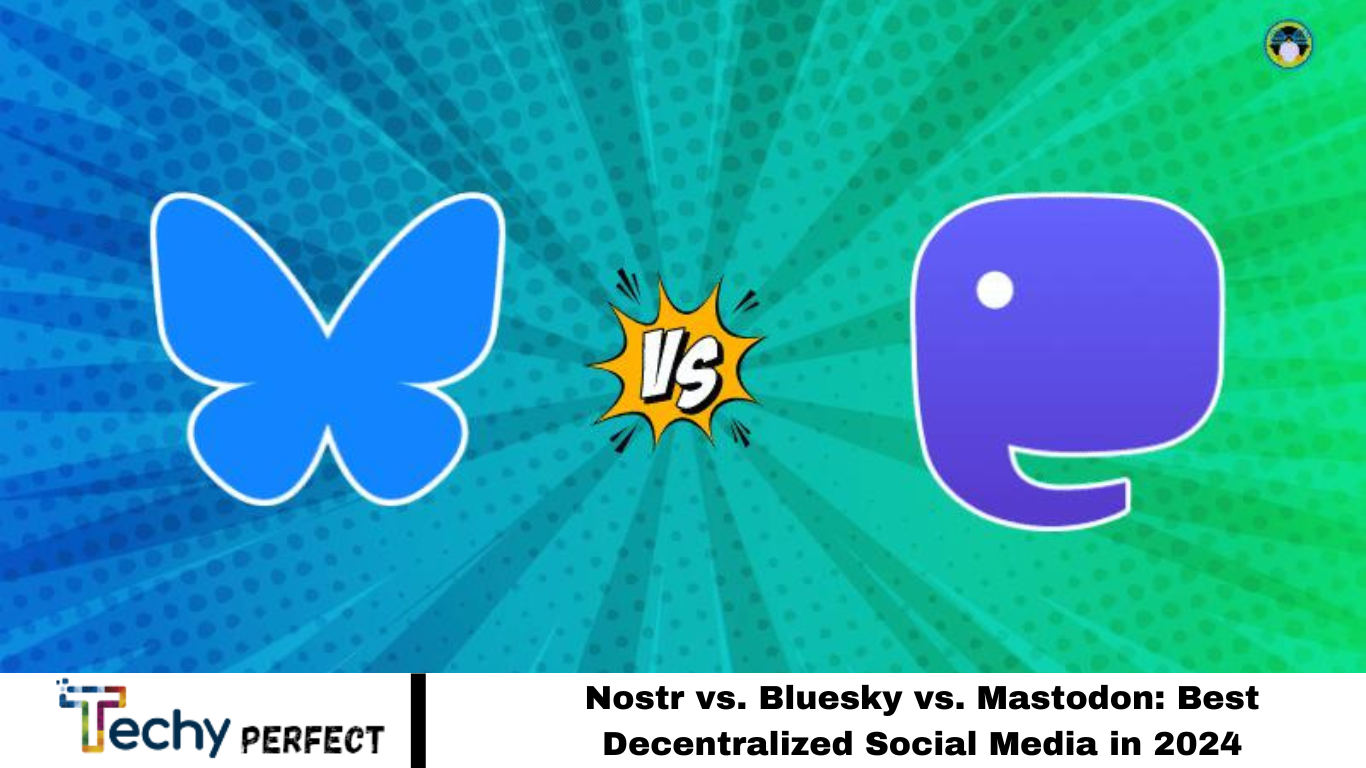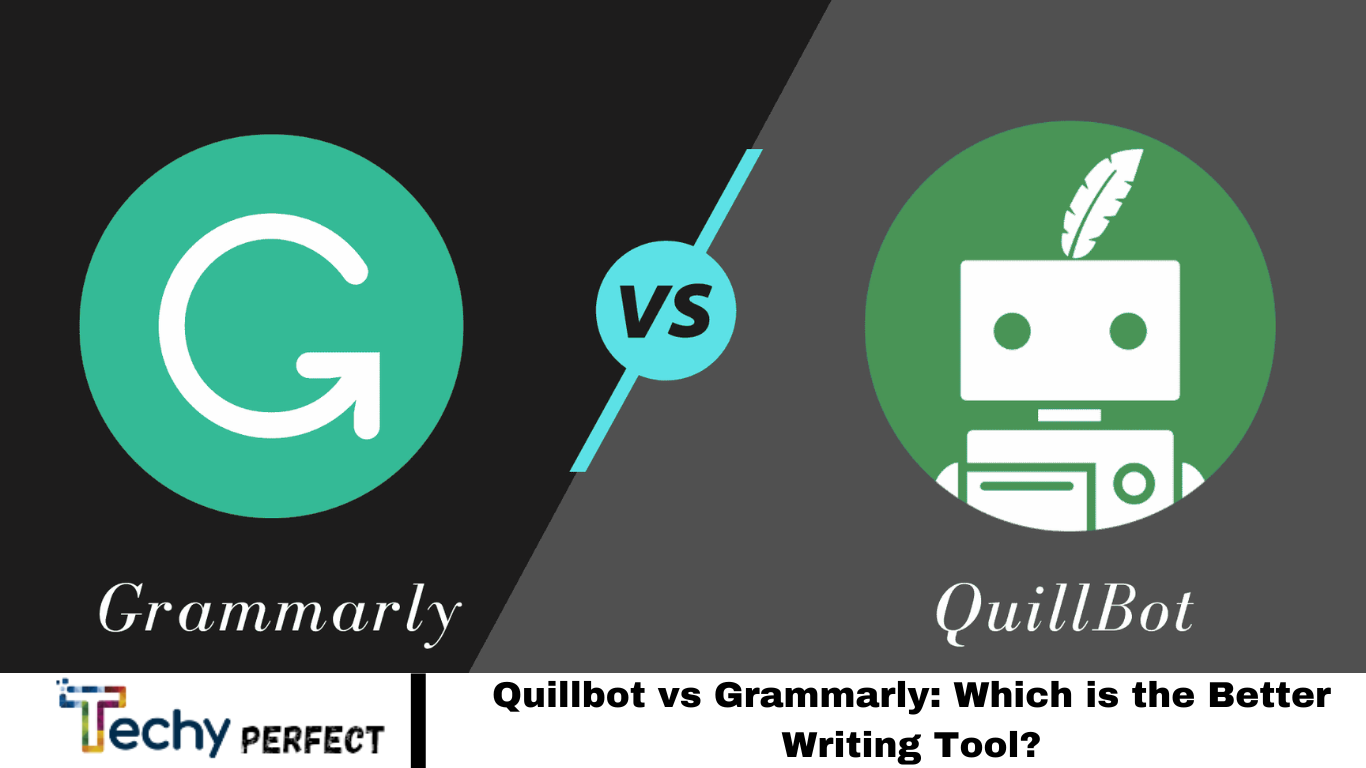17+ Best LaTeX Editors for Windows and Mac Devices

LaTeX, a prominent markup language in academia and professional settings, excels in precise document typesetting. Crafting documents with LaTeX demands coding and formatting skills.
LaTeX editors streamline this process with features such as auto-completion, compilation, and customizable designs, boosting productivity. This article reviews top LaTeX editors for Windows, macOS, and cross-platform use, catering to diverse operating system preferences.
List of LaTeX Editors for Windows and Mac Devices
LaTeX, akin to HTML, separates content entry from formatting, serving as a key tool in academia for scientific papers and equations. Markup-level instructions efficiently define formatting, facilitating document creation.
These editors are particularly adept at managing mathematical equations, which is their primary focus. Once content is inputting, documents can be exported to PDF or various other formats. Here’s a rundown of widely adopted LaTeX editors that are currently available.
Read More: GIMP vs Krita: Which is a Better Photoshop Alternative?
1. TeXmaker

TeXmaker, a versatile document editing software, boasts numerous features. It includes a structured view for swift document navigation and abundant keyboard shortcuts for enhanced usability across Windows, Mac, and Linux platforms.
Key features:
- User-friendly with straightforward configuration
- Code folding for collapsing sections
- Unicode support
- Automatic code completion
- Efficient folding and unfolding of document sections
- Well-organized Bibliography creation
- Seamless code compilation
- Integrated PDF viewer
- Extensive library of 370+ mathematical symbols
- Quick document generation via wizard
- Automatic error detection in LaTeX documents
- Convenient text search across folders
2. Dreamweaver

Dreamweaver is a renowned tool for creating, publishing, and managing websites. It enables seamless website design and easy uploading to web servers for online accessibility.
Key features include:
- The rapid development of dynamic websites
- Customizable workspace
- Built-in HTML validator for code accuracy
- Real-time collaboration, Live Preview, Drag-and-drop Editor
- Multilingual support, Syntax Highlighting, and Dual View
- GDPR compliance and adherence to relevant standards
- Extensive plugin collection, including Code View
- Integration with Fireworks and Flash for added functionality
- Templates for blogs, e-commerce, newsletters, and portfolios
- Supports HTML, CSS, and JavaScript
- Flexible coding, Multi-monitor support, Redesigned interface
- Customer support via Phone and Chat
- Compatible with Windows, Android, and iOS
3. Overleaf

Overleaf, a cloud-based collaborative LaTeX editor, is highly regarded as one of the best for Windows users. It excels in facilitating seamless document creation, editing, and collaboration.
Key features include:
- Abundant templates for diverse document styles
- Streamlined writing, editing, and publishing process
- Real-time code preview for visualizing the document
- Easy sharing for collaborative work
- Switch between LaTeX and Rich Text mode for flexible editing
- Swift identification of LaTeX errors
- Real-time tracking of changes and comments
4. TeXStudio

TeXStudio, an Integrated Development Environment (IDE) tailored for LaTeX document composition, enhances productivity with its versatile features:
- Automatic code completion during typing
- Extensive library of 1,000+ mathematical symbols
- Bookmarking for quick reference to important sections
- Easy conversion of references and filenames into clickable links
- Effortless table manipulation, including copying, pasting, and inserting columns
- Simplified image insertion via drag-and-drop directly into the editor
5. LaTeX Base

LaTeX Base is an online LaTeX editor that compiles code in real-time as you write, simplifying document creation and sharing.
Key features include:
- Syntax highlighting for code readability
- Familiar keyboard shortcuts for efficiency
- Offline capability for working without internet access
- Integration with Dropbox and Google Drive for easy file storage
- Simple image insertion into documents
6. Spacemacs

Spacemacs is a leading LaTeX editor known for its extensive template library and open-source design. It offers both command-line and graphical user interfaces.
Key features include:
- Uses X Window system for Unix shell terminal execution
- Easy setup with numerous configuration options
- Four core pillars: mnemonic key bindings, discoverable key bindings, consistent arrangement, and community-driven configuration
- Simple search system for efficient navigation
- Abundance of templates from global creators
7. Authorea

Authorea, a web-based LaTeX editor, streamlines writing and publishing data with features tailored for collaboration:
- Web-based platform for accessibility
- Effortless document version management
- Ready-to-use templates for easy document development
- 24/7 support for user assistance
- Seamless conversion from PDF and Word formats
- Integration of rich media elements
- Real-time collaboration with commenting support
8. GNU Emacs

Initially designed for Unix-based systems, GNU Emacs has garnered popularity among programmers, engineers, students, and system administrators as one of the top LaTeX editors for Windows. It offers extensive text manipulation capabilities, facilitating precise editing of words, letters, lines, and other text units.
Key features include:
- Comprehensive built-in documentation
- Extensive Unicode support for diverse scripts
- Customizability through Emacs Lisp programming
- Packaging system for easy extension installation
- Compatibility with Mac, Windows, and Linux
9. LyX

LyX stands out as a premier cross-platform LaTeX editor. It offers a user-friendly graphical interface that simplifies document creation without requiring the user to learn complex LaTeX code.
Key features include:
- Direct editing of LaTeX documents
- Strong support for tables and floating figures
- Export to PDF capability
- Comprehensive table and caption support
- Multilingual document creation
- Automatic text completion for efficiency
- Version comparison and change tracking for revision management
- Consistent user experience across Windows, Mac, and Linux
10. LaTeX Workshop

LaTeX Workshop, an extension for Visual Studio Code, enhances LaTeX document management with automatic PDF building upon saving.
Key features include:
- Seamless switching between .tex source file and PDF
- Browser-based PDF viewing
- Abundant shortcuts for efficient editing
- Convenient line break shortcut (Alt+Enter)
- Math tag preview on hover
- Command input via symbol \
- Integrated as a platform extension for smooth operation
11. Winchell

Winchell is a versatile, multilingual IDE tailored for LaTeX document editing, offering robust features across multiple platforms:
- Integrated handling of multiple documents
- Built-in spelling checker and Unicode support
- Addition of elements like tables of contents, tables, and figures
- Customizable with user-defined macros and tools
- Multi-language support, including English, Dutch, French, Italian, and others
- Compatible with Windows, Linux, and macOS
12. TeXworks

TeXworks is a user-friendly LaTeX editor that is appreciated for its simplicity, especially on Windows platforms.
Key features include:
- Built-in viewer for synchronized viewing
- Syntax highlighting for code readability
- Utilizes various open-source libraries
- Convenient shortcuts for quick function access
- Seamless PDF document generation
- Instant result viewing with a single click
- Compatibility with Windows, Linux, and macOS
13. Gummi

Gummi is a LaTeX editor distinguished by its ability to display PDF output without manual compilation.
Key features include:
- Convenient bibliography management
- Easy insertion of tables and images
- Simple project management tools
- Seamless addition of mathematical symbols
- Access to a document structure summary
- Compatible with Windows and Linux
14. TeXnicCenter

TeXnicCenter is a robust LaTeX environment known for its comprehensive features and cross-platform compatibility.
Key features include:
- Free and open-source with community contributions
- Quick setup wizard for easy installation
- User-friendly interface with accessible toolbars and menus
- Customizable tools to suit individual preferences
- Syntax highlighting for enhanced code readability
- Auto code completion for efficient document writing
- Full support for UTF-8 (Unicode Transformation Format)
- Automatic parenthesis matching for error-free coding
- Compatible with Windows, Linux, and macOS
15. TeXpen

TeXpen caters to users valuing real-time preview features in their LaTeX editor, ensuring a straightforward editing process with immediate feedback and essential functionalities:
- Article outline creation for document navigation
- One-key PDF build with built-in preview
- Dark themes and background colors for eye protection
- Auto-completion to minimize manual typing
- Built-in spell-check for accurate spelling
- English grammar and expression tools for improved writing
16. Papeeria

Papeeria is a collaborative LaTeX environment designed for real-time document editing and creation, emphasizing ease of use and accessibility:
- User-friendly editor for seamless collaboration
- Accessible from desktop and mobile devices
- Web-based platform for flexibility and convenience
- Focus on writing scientific papers
- Templates available for creating new documents
17. Kile

Kile excels as a LaTeX IDE focusing on efficient document editing, leveraging a single-panel design.
Key features include:
- Hierarchical browser for navigating document structure
- File browser for easy access across TeX files in directories
- Customization tools for LaTeX build processes (PDF and HTML outputs)
- Streamlined single-panel editor for LaTeX editing
- Powerful IDE tailored for LaTeX users with diverse features
- However, it lacks interactive PDF viewer and direct document editing capabilities.
Frequently Asked Questions
What is LaTeX?
LaTeX is a typesetting system commonly used for technical and scientific documents. It separates content from formatting, allowing precise control over document layout.
What are LaTeX editors?
LaTeX editors are software tools for writing, editing, and compiling LaTeX documents. They often provide features like syntax highlighting, auto-completion, and PDF preview.
What are some popular LaTeX editors for Windows?
Popular LaTeX editors for Windows include TeXworks, TeXnicCenter, TeXstudio, and Overleaf (web-based).
Which LaTeX editor is best for beginners?
Editors like TeXworks and Overleaf are user-friendly and suitable for beginners due to their straightforward interfaces and built-in tools for compiling and previewing documents.
Are there LaTeX editors available for Mac?
Many LaTeX editors support Mac, including TeXShop, TeXworks, TeXstudio, and Overleaf, which can be accessed via web browsers.
What features should I look for in a LaTeX editor?
Look for features such as syntax highlighting, auto-completion, integrated PDF viewer, easy navigation through document structure, support for templates, and collaboration tools (if needed).
Can LaTeX editors be used offline?
Many LaTeX editors offer offline functionality, allowing users to write and compile documents without an internet connection. Tools like TeXShop and TeXworks are popular choices for offline editing.
Conclusion
LaTeX editors for Windows and Mac provide powerful tools for creating, editing, and formatting technical and scientific documents with precision.
Whether you’re a beginner looking for user-friendly options like TeXworks or Overleaf or an experienced user needing advanced features such as customization tools in editors like TeXstudio or Kile, there are options to suit various needs.
The ability to work offline, collaborate in real time, and seamlessly compile documents into PDFs are key advantages offered by these editors.