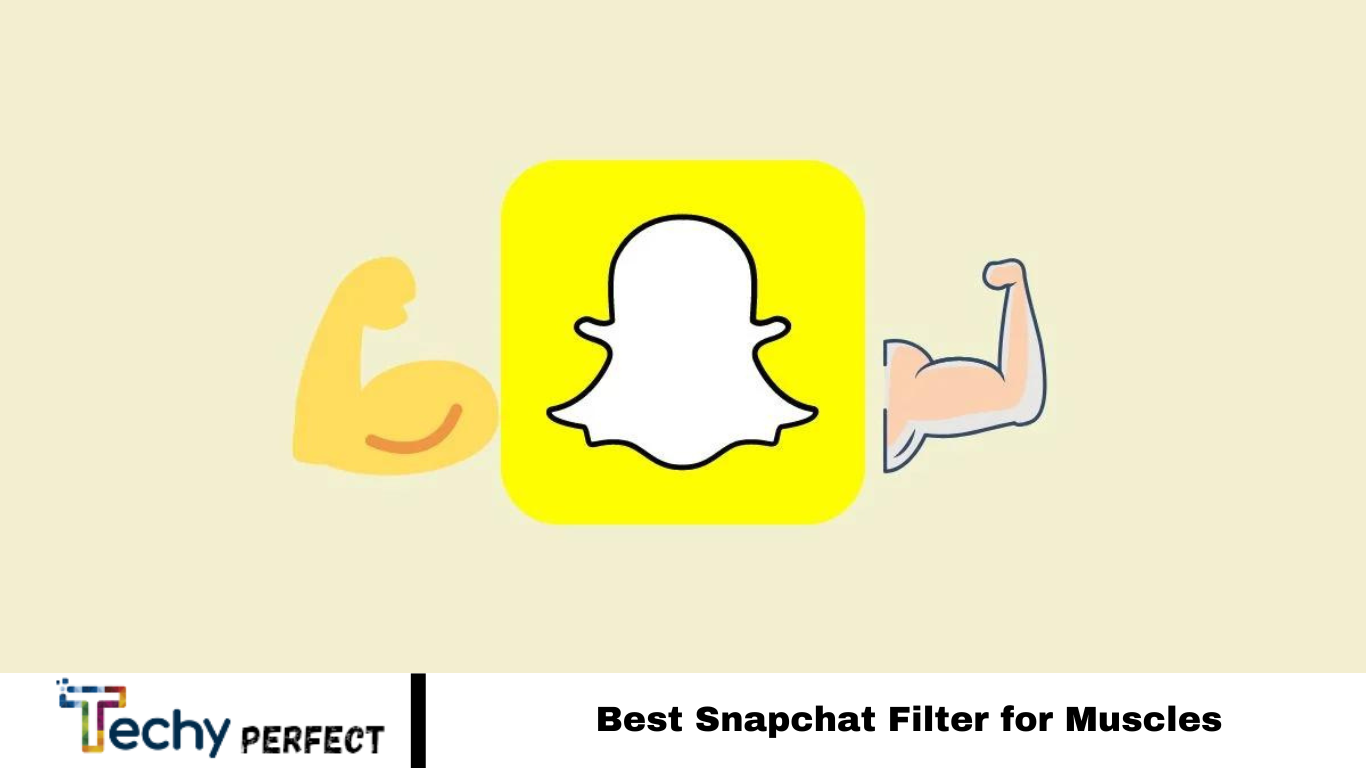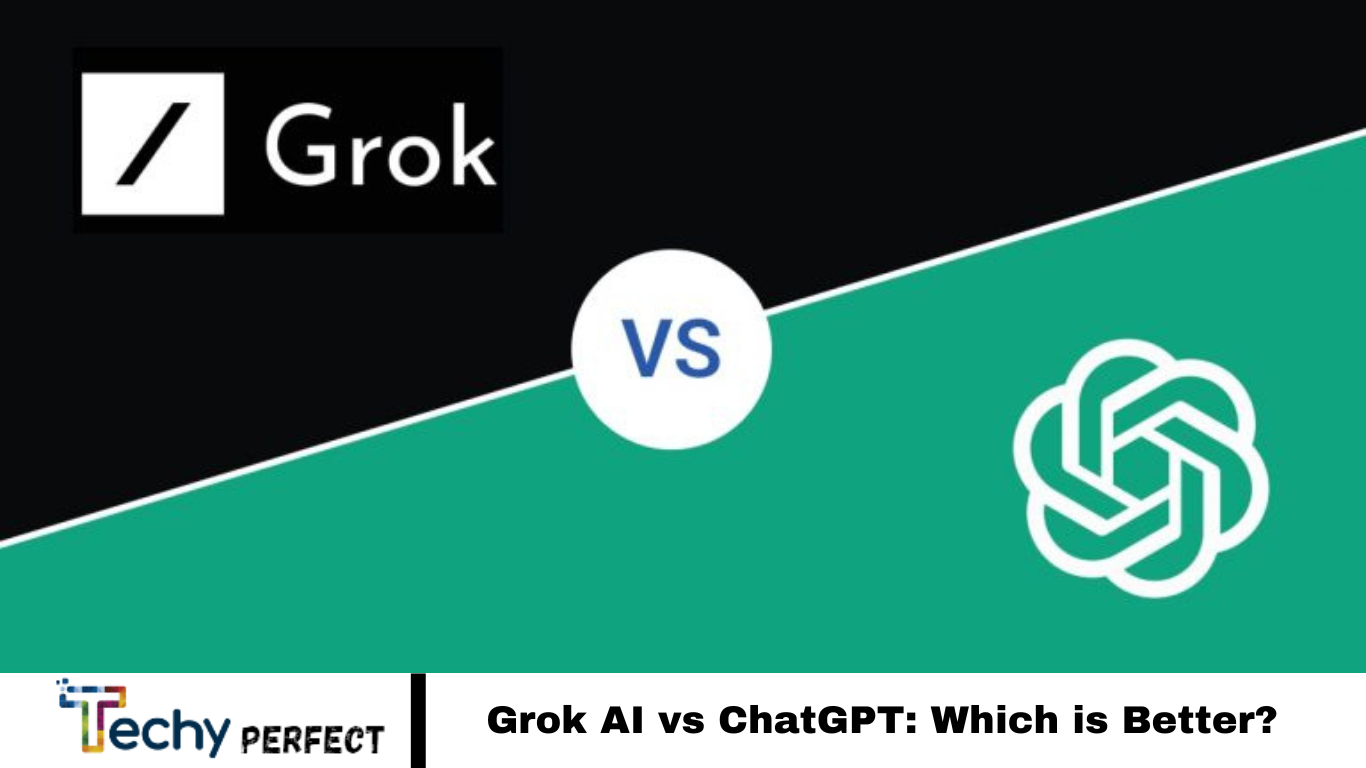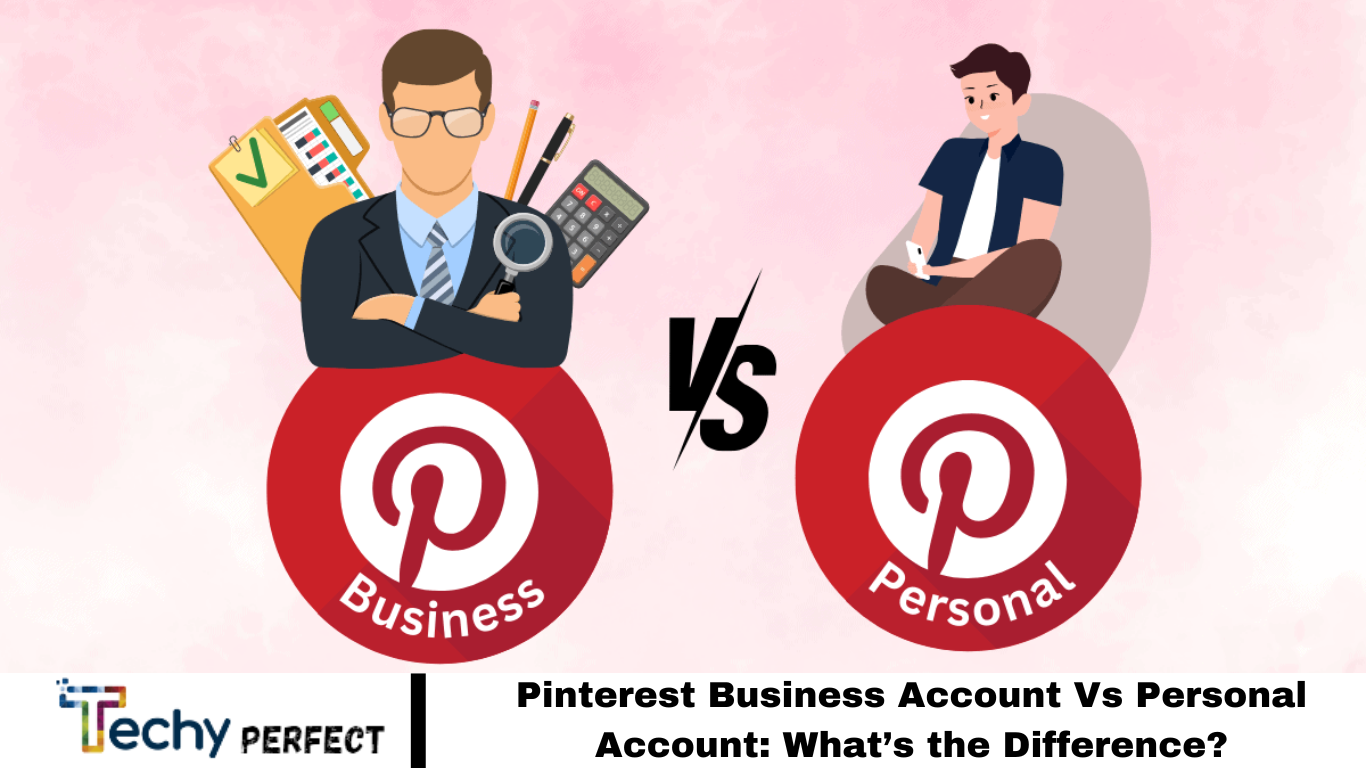09+ Best Free Online Photo Invert Apps

Photography thrives on perspective, and flipping or inverting images can turn them into stunning works of art. Elevate your creative projects by exploring our list of top free online photo invert apps. These user-friendly tools allow you to quickly flip, reverse, or invert your photos, offering a cost-free way to experiment and create unique images.
List of Free Online Photo Invert Apps
Online photo invert apps are powerful tools for photographers and creatives alike. They offer an easy way to transform images with just a few clicks. These apps let you flip, reverse, or invert photos, providing a fresh perspective and unlocking new creative possibilities.
Whether you’re looking to enhance your artwork, experiment with different styles, or have fun with your photos, these user-friendly, free tools make it easy to achieve professional-looking results without expensive software. Dive into the world of photo inversion and discover how these apps can elevate your visual projects.
Read More: Best Android Apps to Spy on Cheating Spouses
Best Free Online Photo Invert Apps
There is no need to be a Photoshop pro to transform your pictures! Discover how these user-friendly online photos invert apps make creative editing a breeze. With simple tools and intuitive interfaces, you can effortlessly flip, reverse, or invert your photos and explore new artistic possibilities. Dive into the world of easy photo inversion and let your creativity shine!
1. Fotor

Fotor is a powerful, free online photo editor offering a wide range of features for all your editing needs. With a user-friendly interface, this versatile tool allows you to invert your images effortlessly using a simple toggle button. Customize the inversion intensity to achieve the perfect look for your photos. Beyond inversion, Fotor provides a comprehensive suite of tools, including AI-powered enhancements, design templates, photo collages, and creative effects. Key features include One-Tap Enhance, AI Background Removal, AI Magic Remove, AI Art Effects, HSL adjustments, overlays, and stickers. Ideal for both quick edits and profound photo modifications, Fotor is your go-to for creative photo projects.
2. CyberLink PhotoDirector

PhotoDirector, developed by CyberLink, is a versatile photo editing software offering a robust set of features for both beginners and professionals. Renowned as one of the best free tools for inverting photos online, PhotoDirector allows you to invert images effortlessly with just a few clicks. Its user-friendly interface makes navigation and editing simple, while advanced tools enable you to fine-tune your photos, remove backgrounds, sharpen details, reduce noise, and brighten dark images. With AI-powered scene and face recognition features and comprehensive editing options, PhotoDirector helps you transform your vision into stunning visual creations.
3. Negative Image

Negative Image is a simple yet powerful app that converts photos into striking negative images. This app quickly applies adverse effects to your gallery photos or new snapshots, transforming colors and creating a range of creative effects in under a second. Whether you want to add a humorous or spooky touch to your images or experiment with a classic negative film look, Negative Image makes it easy to invert colors and enhance the emotional impact of your photos. Ideal for photographers looking to explore new techniques and step out of their comfort zones.
4. Negative Me

Negative Me simplifies the process of easily converting your photos to negative images. Available on the App Store, this intuitive app lets you quickly transform photos from your album or take new ones using the built-in camera. Achieve striking visual effects with just one click and save your creations to your album for easy sharing with friends. Explore new creative avenues by adjusting the level of negativity to achieve the perfect dramatic effect or apply adverse impacts to specific areas of your photo for unique contrasts. Negative Me offers a fresh perspective on your images, making photo editing fun and accessible.
5. PhotoAiD

PhotoAiD is a top-rated, free online photo inverter that leverages advanced artificial intelligence to invert your photos without compromising quality. Upload any picture and receive a high-quality inverted image within seconds. This powerful app uses AI to enhance photos by fixing exposure, adjusting color balance, and sharpening details for the best results. Beyond inversion, PhotoAiD offers features for removing blemishes, smoothing skin, and enhancing facial features. Transform your images with various artistic filters and styles to create professional portraits or unique visuals. Discover how PhotoAiD’s AI-driven tools can elevate your photo editing experience.
6. Image Filter Photo Editor Tool

Enhance your photos with the Image Filter Photo Editor Tool, designed to elevate your visual storytelling with breathtaking filters and creative effects. This versatile tool allows you to apply various artistic filters like oil painting, sketching, and watercolor to transform everyday moments into remarkable visuals. Customize the filter strength and adjust brightness, contrast, saturation, and other parameters to achieve your desired look. Explore the “Thermal” image effect for a dramatic feel or Sepia Tone for an antique touch. The tool also features cropping and resizing options, and you can apply filters and edits to multiple photos at once for efficient editing.
7. Wtools.io

Wtools offers a fast and efficient way to invert images online with just a few clicks. Upload your photo and use the “Invert” button to instantly flip the colors and create a reversed image. Designed for convenience, this tool operates directly in your browser, eliminating waiting times for uploads, processing, or downloads. Wtools supports many image formats, including TIFF, GIF, SVG, PNG, and more. With its sleek, user-friendly interface, you can easily convert images, explore traditional film effects, and achieve professional-looking results without hassle.
8. Pixelied

Pixelied is the perfect all-in-one photo editing tool for beginners and professionals alike. If you’re new to editing, this user-friendly application offers everything you need to enhance your photos effortlessly. With features like background removal, cropping, blurring, resizing, and applying effects, Pixelied makes photo editing simple and accessible. Create eye-catching thumbnails, covers, posts, and banners with ease. Explore a range of tools, including borders, layers, shadow effects, and more, to bring your creative vision to life. Pixelied also provides easy-to-use product mock-ups and a sleek interface for all your design needs.
9. Gifgit

Gifgit is a versatile browser-based image editing tool that offers a range of features without the need for software downloads. Quickly improve your photos with blurring, background removal, and color adjustments. Gifgit provides tools, including GIF creation, filters, painting effects, and text addition. You can also draw directly on your images and apply various effects to achieve your desired look. Upload your photo, make edits, and download the final product—all within your browser. Gifgit is perfect for quick, creative photo enhancements and professional-quality edits.
Frequently Asked Questions
What are free online photo invert apps?
Free online photo invert apps are web-based tools that allow you to quickly invert the colors of your images. These apps flip the colors in your photos, creating a negative effect that can enhance creativity or achieve specific visual effects without expensive software.
How do free online photo invert apps work?
These apps typically offer a simple interface where you can upload your photo, apply the invert effect, and download the edited Image. The quick process usually involves a few clicks to achieve the color inversion.
Are there any costs associated with using free online photo invert apps?
As the name suggests, free online photo invert apps are available at no cost. They offer basic color inversion features for free, though some may offer premium features for a fee.
Can I use these apps without creating an account?
Most free online photo invert apps do not require creating an account. You can upload your photo, apply the invert effect, and download the final Image without signing up.
What file formats are supported by these photo invert apps?
Most photo invert apps support popular image formats such as JPG, PNG, and GIF. Some advanced tools may also support additional formats like TIFF or BMP.
Are there any limitations to using free online photo invert apps?
While free apps are convenient, they may have limitations like file size restrictions, limited editing features, or ads. You might need to consider paid options for advanced features or higher file size limits.
How can I ensure my images are secure while using these apps?
Reputable online photo invert apps process your images directly in your browser, so uploading them to a server is unnecessary. Always use apps from trusted sources to ensure your images remain secure.
Can I adjust the intensity of the color inversion effect?
Many photo invert apps allow you to adjust the intensity of the inversion effect, letting you fine-tune how dramatic or subtle the color change is.
Conclusion
Free online photo invert apps offer an easy and accessible way to transform your images with just a few clicks. Whether you’re looking to explore creative effects, enhance your photos, or experiment with new visual styles, these tools provide a range of features to help you achieve your goals without the need for expensive software. From simple color inversion to advanced photo editing, there’s a tool out there for every need.
Try out some of the best apps we’ve highlighted, such as Photopea, Pixlr, Fotor, or LunaPic, and discover how easy it can be to create stunning visual effects. With options for adjusting intensity, applying filters, and batch processing, these free apps offer a wealth of opportunities for casual users and professional photographers alike.