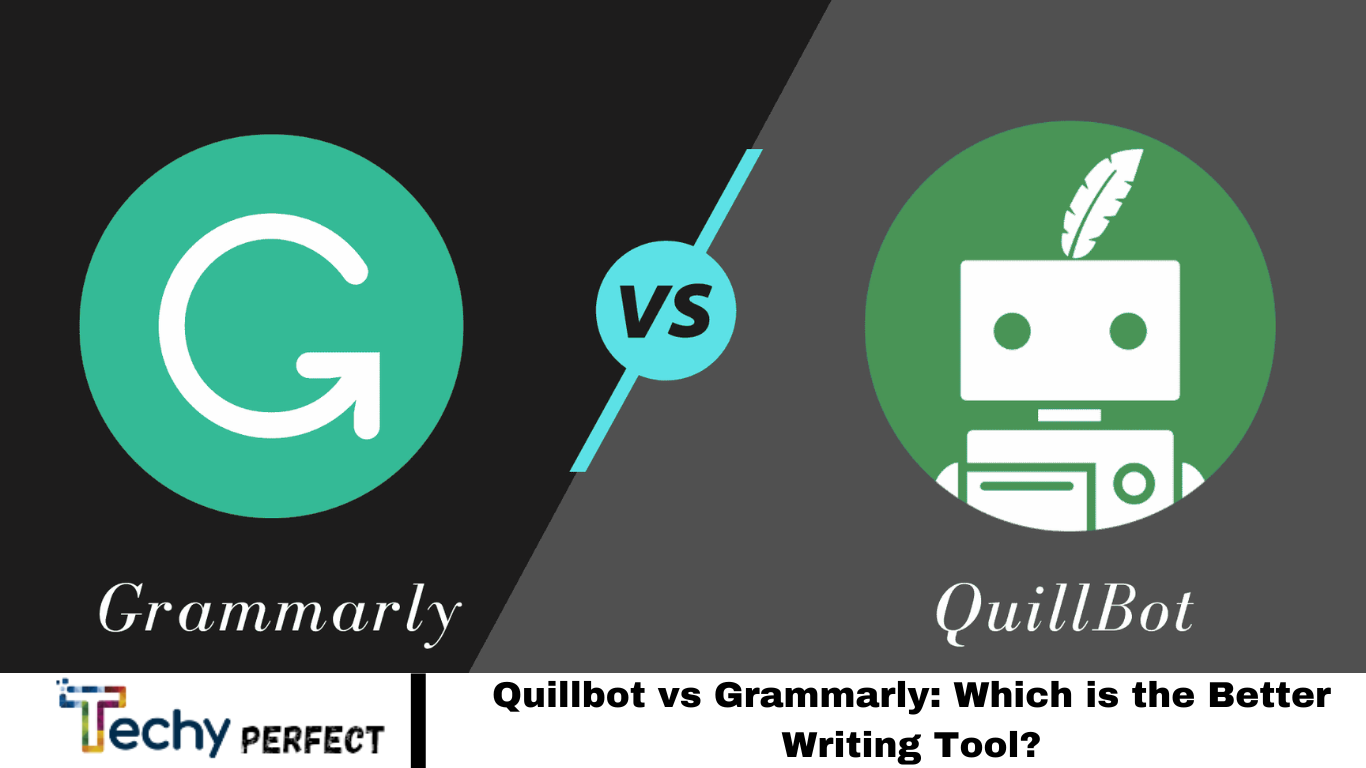Android Studio Versions List: Electric Eel to Hedgehog
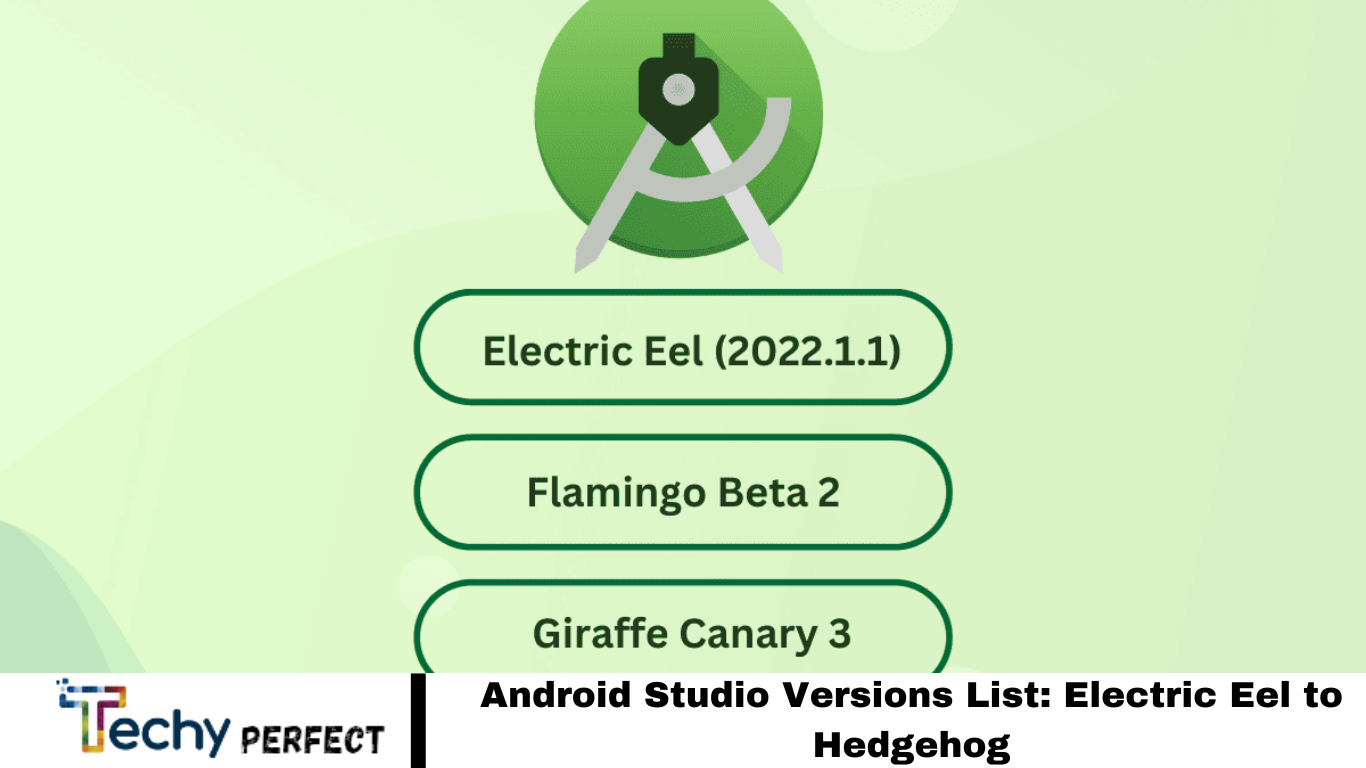
Android Studio, the leading integrated development environment (IDE) for Android app creation, undergoes regular updates, introducing fresh features, enhancements, and bug fixes. Staying abreast of the version history, from Electric Eel to Hedgehog, is essential for developers to leverage the latest tools effectively. This guide offers immediate methods to optimize your Android device’s performance and step-by-step instructions for downloading each version.
List of Android Studio Versions
The evolution of Android Studio from Electric Eel to Hedgehog signifies the continuous refinement of the primary integrated development environment (IDE) for Android app development. Each version brings many enhancements, bug fixes, and innovative features, empowering developers to create robust, cutting-edge applications.
From the initial release, marked by Electric Eel’s introduction, to the latest iteration embodied by Hedgehog, the journey showcases the relentless pursuit of excellence and improvement in the Android development ecosystem. Understanding this progression is crucial for developers seeking to harness the full potential of Android Studio and stay at the forefront of mobile app innovation.
Read More: Pinterest Business Account Vs Personal Account: What’s the Difference?
Android Studio Versions List: Electric Eel to Hedgehog
Whether you’re an experienced developer or a novice, keeping track of the version history ensures access to the best tools for Android app creation. Below is a list of the various versions of Android Studio:
| S.No. | Android Studio Versions | Release date | Patches | Required AGP version | Features |
| 1. | Android Studio Dolphin | September, 2022 | Patch 1 (October 2021) | 3.2-7.3 | Animation coordination composed Multi Preview annotations composed Recomposition Counts in Layout Inspector A new Wear OS emulator pairing assistant and toolbar New Wear OS run configurations Logs formatted by logcat |
| 2. | Android Studio Electric Eel | January, 2023 | Patch 1 (February 2023) Patch 2 (February 2023) | 3.2-7.4 | App Quality Insights from Firebase Crashlytics Live updates to your Preview changes Use Compose Preview with different devices Recompositions are highlighted Checks visual linting issues for views New Universal Problems panel to view issues in the design panel |
| 3. | Android Studio Flamingo | March, 2023 | Patch 1 (May 2023) Patch 2 (May 2023) | 3.2-8.0 | App icons with themes Dynamic color Updates to Live Edit Compose tracing Project templates updates Device Mirroring Shows traffic data Network Inspector traffic interception Modify headers and response body Auto-connect to apps by Layout Inspector |
| 4. | Android Studio Giraffe | April, 2023 | Patch 1 (August 2023) Patch 2 (September 2023) Patch 3 (November 2023) | 3.2-8.1 | Android vitals in App Quality Insights.Power Profiler.Target Android 14 using Android SDK Upgrade Assistant.New UI updates.Device mirroring.Embedded Layout Inspector. Compose Preview’s Gallery Mode. |
| 5. | Android Studio Hedgehog | November, 2023 | Patch 1 (November 2023) | 3.2-8.2 | Android vitals in App Quality Insights.Power Profiler.Target Android 14 using Android SDK Upgrade Assistant.New UI updates.Device mirroring.Embedded Layout Inspector.Compose Preview’s Gallery Mode. |
Android Studio Version List History
Android OS versions introduce new features like performance, UI, debugging tools, emulator capabilities, and compatibility with each release. Let’s check out following is the following list of Android Studio version history from start to finish:
1.0 – December 2014
1.1 – February 2015
1.2 – April 2015
1.3 – July 2015
1.4 – September 2015
1.5 – November 2015
2.0 – April 2016
2.1 – April 2016
2.2 – September 2016
2.3 – March 2017
3.0 – October 2017
3.1 – March 2018
3.2 – September 2018
3.3 – January 2019
3.4 – April 2019
3.5 – August 2019
3.6 – February 2020
4.0 – May 2020
4.1 – Oct 2020
4.2 – May 2021
Arctic Fox (2020.3.1) – July 2021
Bumblebee (2021.1.1) – January 2022
Chipmunk (2021.2.1) – May 2022
Dolphin (2021.3.1) – September 2022
Electric Eel (2022.1.1) – January 2023
Flamingo (2022.2.1) – April 2023
Giraffe (2022.3.1) – July 2023
Hedgehog (2023.1.1) – November 2023
Iguana (2023.2.1) – To be released
Which is the Latest Android Studio Version?
The latest version, Android Studio Hedgehog 2023.1.1, was released on November 30, 2023.
Android Studio Version Features
Let’s explore Android Studio’s development through its various revisions, each brimming with unique features to meet developers’ evolving demands.
- Android Studio Dolphin
Android Studio Dolphin (2021.3.1) focuses on creating high-quality apps, offering features such as:
Log tracking across app crashes and restarts Gradle-managed devices.
R8 support for mapping files based on DEX instruction offsets, avoiding verification slowdowns on Android runtimes
Support for JDK-11 APIs with Java 8+ API desugaring
Stateless lambdas are no longer considered singletons
Multiple Logcat windows
Ability to switch between view presets
- Android Studio Electric Eel
Android Studio Electric Eel (2022.1.1) introduces new features and improvements, including:
Resizable emulator
Desktop Android Virtual Device for desktop app testing Build Analyzer for monitoring dependency download times.
SDK insights
- Android Studio Flamingo
Android Studio Flamingo (2022.2.1), the official IDE for Android app development, includes enhanced features like:
New filters and filter search
Ability to close issues or attach notes in app quality insights
Offline functionality for certain operations
One-click automated profile-able build and run
Lint support for SDK extensions
IntelliJ IDEA 2022.2 platform update
Bundled JDK 17
- Android Studio Giraffe
Android Studio Giraffe (2022.3.1) features an updated device file explorer and several new functionalities:
New toolbar button for making selected modules, ensuring code inclusiveness without excess
Info downloaded during sync
Updated device explorer for managing processes
New Android SDK Upgrade Assistant
- Android Studio Hedgehog
Android Studio Hedgehog (2023.1.1) offers the Android SDK Upgrade Assistant and several new features:
App Quality Insights with Android Essentials
Enhanced Profiler
SDK Upgrade Assistant for targeting Android 14
Fresh UI modifications
Device mirroring
Embedded Layout Inspector
Gallery Mode creation in Preview
How to Update Android Studio Version
Follow these steps to update your Android Studio version:
1. Open Android Studio.
2. Go to **File** and select Settings.
3. Click on **Appearance & Behavior**.
4. Select **System Settings** > **Updates**.

5. Click **Check Now** to see if a new version is available.

6. Click **Update and Restart**.

7. Click **Proceed**.

8. Select your settings and click **OK**.

Your Android Studio will then download the new version.
How to Download Android Studio Versions
To download Android Studio versions, follow these steps:
Note: You can download any Android Studio version using the following steps.
1. Open your device’s web browser.
2. In the search bar, type “Android Studio Hedgehog download” and open the first page that appears.
3. Click the “download it here” link on the Android Studio official page.

4. Next, click on “Download Android Studio Hedgehog.”

That’s it! Android Studio will be downloaded to your PC.
Frequently Asked Questions
What is Android Studio?
Android Studio is the primary integrated development environment (IDE) for Android app development, offering tools and resources to streamline the development process.
What are the major versions of Android Studio, from Electric Eel to Hedgehog?
The significant versions include Dolphin, Electric Eel, Flamingo, Giraffe, and Hedgehog, each introducing new features and improvements.
What are some key features introduced in Android Studio Electric Eel?
Electric Eel introduced a resizable emulator, desktop Android Virtual Device, and Build Analyzer for dependency download and SDK insights.
What enhancements did Android Studio Flamingo bring?
Flamingo enhanced the IDE with new filters and filter search, improved app quality insights, offline functionality for certain features, and bundled with JDK 17.
What updates were included in Android Studio Giraffe?
Giraffe brought updates to the device file explorer, a new toolbar button for code selection, information download during sync, and the Android SDK Upgrade Assistant.
What are some notable features of Android Studio Hedgehog?
Hedgehog introduced App Quality Insights’ Android essentials, strengthened Profiler, Android SDK Upgrade Assistant for targeting Android 14, UI modifications, device mirroring, and an Embedded Layout Inspector.
Conclusion
Understanding the history and features of Android Studio versions, from Electric Eel to Hedgehog, is crucial for developers aiming to leverage the latest tools and enhancements in their app development process. Each version introduces unique functionalities to meet developers’ evolving demands, from improved emulators and device management to enhanced profiling and UI modifications.
Staying updated with the latest releases ensures you can efficiently create high-quality, cutting-edge applications. By following the provided steps, developers can easily download and update to the newest versions of Android Studio, maintaining access to the best resources and support for their projects.