Pinterest Business Account Vs Personal Account: What’s the Difference?
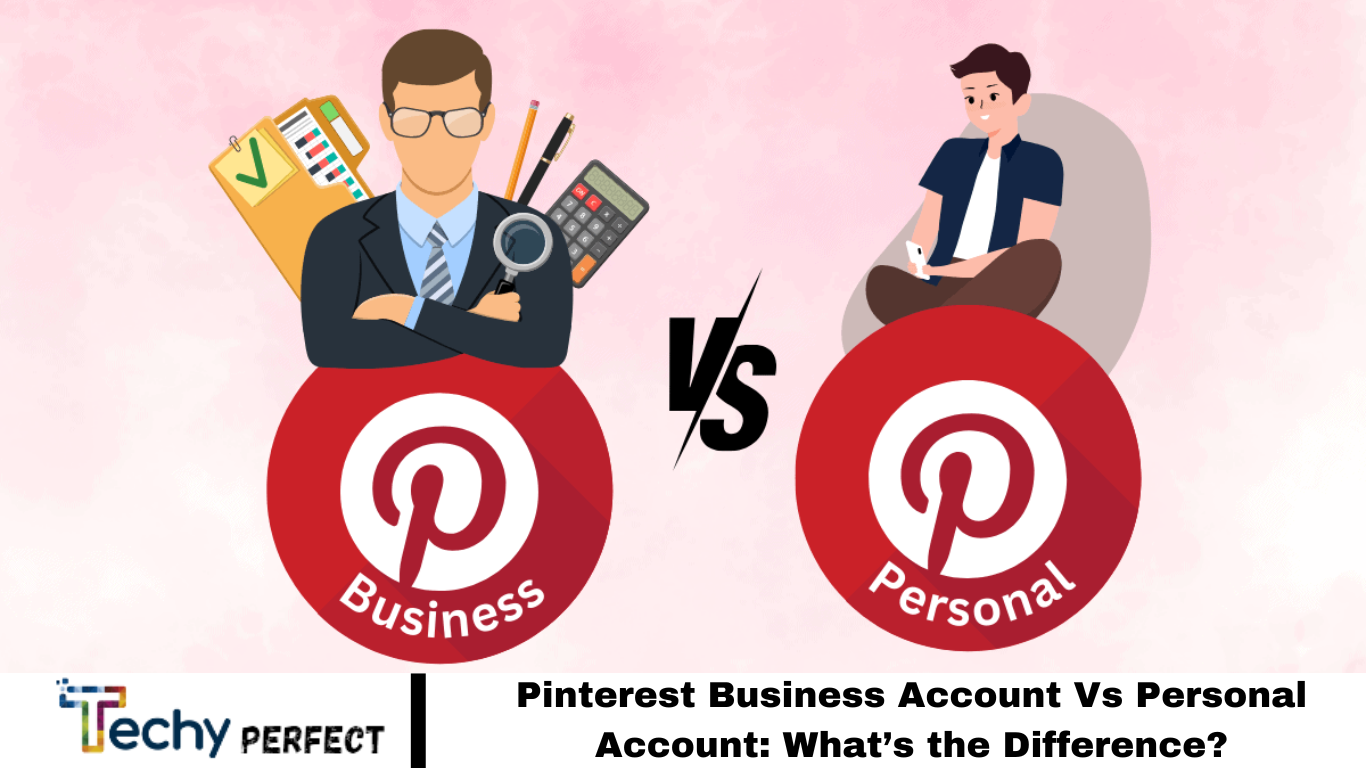
Understanding the contrast between a Pinterest business account and a personal account is crucial for effective navigation on the platform. Your choice between the two significantly impacts your overall experience.
Whether you represent a business or an individual, choosing the right account type profoundly shapes your Pinterest usage. This comprehensive guide offers insights into Pinterest Business versus Personal accounts. Stay tuned for valuable information throughout!
List of Pinterest Business Account Vs. Personal Account
Differentiating between a Pinterest Business Account and a Personal Account is essential for maximizing your experience on the platform. While both serve distinct purposes, understanding their disparities can profoundly impact your engagement and success.
A Pinterest Business Account caters to enterprises, offering specialized features tailored for marketing and analytics. Conversely, a Personal Account is geared towards individual users, prioritizing personal interests and interactions. This guide delves into the nuances of each account type, providing valuable insights to help you make informed decisions and optimize your presence on Pinterest.
Read More: Quillbot vs Grammarly: Which is the Better Writing Tool?
Pinterest Business Vs. Personal Account
Delving into the disparity between business and personal accounts on Pinterest can enhance your platform experience. Without delay, let’s explore their primary points of differentiation:
| Basis of Comparison | Business Account | Personal Account |
| Usage | You can use a Pinterest account to expand your brand awareness and goals. | You can use this personal account just to discover inspirations and ideas. |
| Analytics Tools | There is no feature for adding a cover photo. | There is no analytics option. It only gives you a basic level of engagement. |
| Website Link | A website can be shown under your profile photo. | There is no website link. You can only have handles like @milly. |
| Ads | You can use the analytics tools to analyze your performance and interact with your audience. They can also tell you which pin works best. | Paid ad services are available. One feature is the ability to create target ad groups, which allows you to focus on a specific target audience. |
| Cover Photo | You can add a cover photo to your business profile to make it more accessible. It helps you in visual branding. | There is no feature of adding a cover photo. |
How to Create a Pinterest Business Account
A Pinterest business account is a great way to grow your account and work. There are two ways to create one.
Method 1: Convert to Business Account
Creating a business account on Pinterest is a straightforward process. Here’s a simple guide to get you started:
1. Sign in to Pinterest and set up an account using your preferred credentials.
2. Navigate to Settings and select Account Management.

3. Choose the option to Convert to a Business Account.

With these steps, your business account will be successfully created on Pinterest.
Method 2: Create a Business Profile from the Same Email Address
To create a Pinterest business profile linked to your account, follow these steps:
1. Log in to Pinterest using your account credentials.
2. Tap the three dots in your screen’s top-right corner.

3. Select “Settings” from the menu.

4. Choose “Add account.”

5. Select “Create a free business account.”

6. Log in using your account credentials.

Your business account will now be successfully linked to your account.
How to Upgrade to a Pinterest Business Account
Follow the steps mentioned above in method two to upgrade to a Pinterest business account.
Is Pinterest Business Account Free?
Creating a Pinterest business account is free. However, it provides access to exclusive analytics and advertising tools, which may involve additional costs.
Is Pinterest Business Account for Affiliate Marketing Worth it?
Indeed, a Pinterest business account can be highly beneficial for affiliate marketing if you have the right audience. It is a valuable channel for promoting your products or directing traffic to affiliate websites.
With a Pinterest business account, you can effectively monetize your pins. You can encourage users to make purchases by linking to your affiliate website, leveraging the platform’s visual appeal to showcase products engagingly.
Furthermore, promoting brands on Pinterest can earn you commissions, enhancing your revenue stream. Leveraging a Pinterest business account for affiliate marketing can be lucrative with potential significant returns.
Why You Should Switch to a Business Account on Pinterest?
Switching to a business account on Pinterest offers several compelling advantages:
1. Conversion Potential: Direct access to the source simplifies the journey from browsing to purchasing, enhancing conversion rates.
2. Traffic Generation: Attaching your website link can drive increased traffic to your site, particularly when your content aligns with your audience’s interests.
3. Brand Visibility: Tagging your brands on social platforms amplifies your reach, facilitating audience growth.
4. Analytics Insights: Gain valuable insights into your growth trajectory by leveraging analytics tools, enabling informed decisions and strategic optimization.
5. Enhanced Navigation: Inbound links provide seamless navigation to the image source, facilitating visitor attraction through product image listings.
6. Elevated Engagement: Pinterest’s culture of sharing fosters heightened user engagement, as individuals frequently share content with their networks, expanding your reach and influence.
How to Switch Back to Personal Account
To revert to your account on Pinterest, follow these simple steps:
1. Log in to your Pinterest account and navigate to your profile.
2. Click “Settings” and then choose “Account management.”

3. Select “Convert to a personal account.”

4. Tap on “Convert account” to confirm.
With these steps, you’ll return to enjoying your Pinterest account.
Frequently Asked Questions
What is the main distinction between a Pinterest Business Account and a Personal Account?
A Pinterest Business Account is tailored for businesses. It offers additional features such as analytics and advertising capabilities, whereas a Personal Account is intended for individual users and focuses on personal interests and interactions.
Can I switch between a Pinterest Business Account and a Personal Account?
Yes, you can switch between the two types of accounts at any time within the account settings.
Do I need to pay to create a Pinterest Business Account?
No, setting up a Pinterest Business Account is free of charge.
What advantages does a Pinterest Business Account offer over a Personal Account?
A Pinterest Business Account provides access to analytics tools for tracking performance, the ability to run ads, and features like Rich Pins for enhanced product promotion.
Can I still use Pinterest for personal use if I have a Business Account?
Yes, having a Pinterest Business Account does not prevent you from using the platform for personal purposes. You can save pins, create boards, and engage with other users.
Is there any restriction on the content I can post with a Pinterest Business Account?
While there are guidelines regarding the type of content that can be promoted or advertised, businesses are generally free to share a wide range of content relevant to their brand and audience.
Conclusion
Understanding the disparity between a Pinterest Business Account and a Personal Account is essential for maximizing your experience on the platform. While both serve distinct purposes, choosing the right account type can significantly impact your engagement and success.
A Pinterest Business Account offers additional features such as analytics, advertising capabilities, and marketing tools, making it ideal for businesses looking to promote their products or services. On the other hand, a Personal Account is designed for individual users, focusing on personal interests and interactions.




